major_panic
Rock n' Roll Doggie ALL ACCESS
something like this?
I actually don't like to much those type of pictures, this was basically my first test shot with the 5D II, and at first I just wanted it in b/w but I wanted to highlight the eye, I guess it could be done with layers, but there has to be other ways
This is a ridiculously cool photo. How did you get that effect? (has no photoshop skills)
And if you don't mind me asking, what are people shooting with? I'm shooting with an old 300D so any ISO I use above about 400 becomes quite evidently grainy, which is disappointing but I suppose par for the course for an old camera.








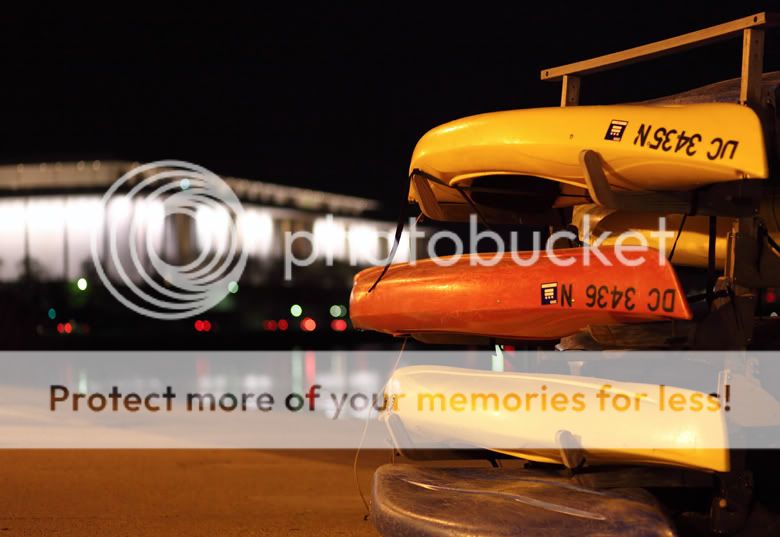












 ).
).



