You are using an out of date browser. It may not display this or other websites correctly.
You should upgrade or use an alternative browser.
You should upgrade or use an alternative browser.
The Bono and Edge Love Thread - Reimagined!
- Thread starter bonocomet
- Start date
The friendliest place on the web for anyone that follows U2.
If you have answers, please help by responding to the unanswered posts.
If you have answers, please help by responding to the unanswered posts.
Galeongirl
Galeonbroad
 Looks like they're playing Rock, paper, scissors!
Looks like they're playing Rock, paper, scissors! First one Edge has rock, Bono half arsed scissors
Second one Bono half arsed scissors again, Edge paper
Third, fourth and fifth both paper
Philisedge
Acrobat
Looks like they're playing Rock, paper, scissors!
First one Edge has rock, Bono half arsed scissors
Second one Bono half arsed scissors again, Edge paper
Third, fourth and fifth both paper




Philisedge
Acrobat
.....I miss them.......
Me too!!!!
 Where are you Bono and The Edge!!!????STOP HIDING
Where are you Bono and The Edge!!!????STOP HIDING !!! We all promise we won't hurt you!!!
!!! We all promise we won't hurt you!!!




MsPurrl
Blue Crack Supplier

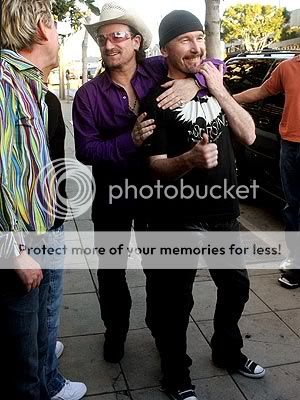
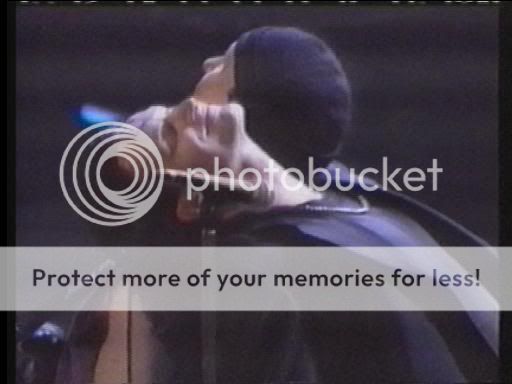
Lobe
Refugee
And to continue the "reaching" theme

Hey, that's my pic!!

I was standing just in the middle of them down there with my camera waiting for that very moment... it was in Sevilla 2010

Philisedge
Acrobat
Hey, that's my pic!!
I was standing just in the middle of them down there with my camera waiting for that very moment... it was in Sevilla 2010
I wish I was there too!!!



Babyface82
Refugee
- Joined
- Dec 22, 2010
- Messages
- 1,524
I was standing in the middle of them in Rome, last time I saw a U2 gig 

11o´clock
Refugee
I wouldn´t be strong enough to climb that.
Babyface82
Refugee
- Joined
- Dec 22, 2010
- Messages
- 1,524
Philisedge
Acrobat
Ok,just because I don't have a flickr acount,I can't save these.Can someone post them here,please?
Galeongirl
Galeonbroad



Galeongirl
Galeonbroad
I should probably transload and edit those before they disappear from flickr. Just like that glorious Bonochest picture we lost the hi res of. 
there we go, tinypic should live on for a while.
there we go, tinypic should live on for a while.
bonocomet
Blue Crack Distributor
At least we already have a ton of those Spider-man pics though that look pretty much exactly like these. Those other pics were a tragic loss! 

Philisedge
Acrobat
Galeongirl
Galeonbroad
I don't have one, you don't need it. 

Philisedge
Acrobat
I don't have one, you don't need it.
What do you mean?How do you save them?Everytime I try to it always says "ALL RIGHTS RESERVED"!!! I hate those words!!!

Galeongirl
Galeonbroad
Yeah but it would say that too if you used an account.
Let's just say I have my ways. If it's not uploaded through a flashplayer I can get it in a couple seconds.
If it's not uploaded through a flashplayer I can get it in a couple seconds.
Otherwise I'd have to gear up the little red fox and grab it that way. Takes longer tho.
Let's just say I have my ways.
Otherwise I'd have to gear up the little red fox and grab it that way. Takes longer tho.
FlyontheHorizon
The Fly
- Joined
- Sep 22, 2012
- Messages
- 252
*cough* Screenshot... *cough*
Galeongirl
Galeonbroad
That wouldn't get the big pictures in, and is still far too much effort.  The magic is in the sourcecode.
The magic is in the sourcecode.
 The magic is in the sourcecode.
The magic is in the sourcecode.Philisedge
Acrobat
Yeah but it would say that too if you used an account.
Let's just say I have my ways.If it's not uploaded through a flashplayer I can get it in a couple seconds.
Otherwise I'd have to gear up the little red fox and grab it that way. Takes longer tho.
Well,I tried this several times too,but still nothing happend.Anyway,I think I'm going to try again!Thanks!
domo-kun
ONE love, blood, life
- Joined
- Mar 22, 2009
- Messages
- 12,580
My simplest way :
You just have to select the photo area (like you select text, by dragging)
then rightclick, --> view source , or sourcecode. then a new window opens, viewing coding and jibberish .
But somewhere hidden in there is a image link, which you can click, or copy in your navigator bar and voila ,
the picture appears, and then you can save it.
This I do in firefox. If you are using Internet explorer you might need to find the "view source"" option in the upper menu or something.
Haven't used that in ages.
You just have to select the photo area (like you select text, by dragging)
then rightclick, --> view source , or sourcecode. then a new window opens, viewing coding and jibberish .
But somewhere hidden in there is a image link, which you can click, or copy in your navigator bar and voila ,
the picture appears, and then you can save it.
This I do in firefox. If you are using Internet explorer you might need to find the "view source"" option in the upper menu or something.
Haven't used that in ages.
bonocomet
Blue Crack Distributor
My simplest way :
You just have to select the photo area (like you select text, by dragging)
then rightclick, --> view source , or sourcecode. then a new window opens, viewing coding and jibberish .
But somewhere hidden in there is a image link, which you can click, or copy in your navigator bar and voila ,
the picture appears, and then you can save it.
This I do in firefox. If you are using Internet explorer you might need to find the "view source"" option in the upper menu or something.
Haven't used that in ages.
Hmm you can also do that in Firefox (or other browsers I imagine?) another way. Just right click anywhere in the photo and choose "view image info", make sure the "media" tab is selected on top and your image should be already selected, and there's even a "save as" button. That's the easiest way. (If your image isn't already selected just check the other images in the list.)
(Or you can do that with your tools tab at the top too and choose "page info". Then choose "media" and all the photos on that page will appear in a list. Click on the "image"s in the list until the image you want comes up.)
domo-kun
ONE love, blood, life
- Joined
- Mar 22, 2009
- Messages
- 12,580
So many ways to do it then!
bonocomet
Blue Crack Distributor
So many ways to do it then!
We just need some new pics to try all these wonderful methods on.

Philisedge
Acrobat
I know I might sound stupid,but what happens when I use Google Chrome?

Galeongirl
Galeonbroad
No idea, chrome sucks so I don't use it if I don't have to. 

Similar threads
- Replies
- 49
- Views
- 2K
- Replies
- 3
- Views
- 2K
- Replies
- 0
- Views
- 545






