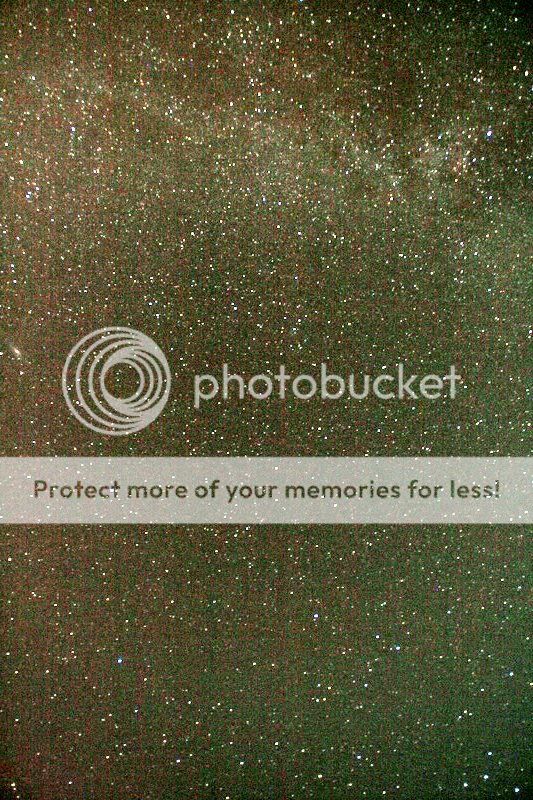You are using an out of date browser. It may not display this or other websites correctly.
You should upgrade or use an alternative browser.
You should upgrade or use an alternative browser.
Photographers' Union Thread
- Thread starter major_panic
- Start date
The friendliest place on the web for anyone that follows U2.
If you have answers, please help by responding to the unanswered posts.
If you have answers, please help by responding to the unanswered posts.
- Status
- Not open for further replies.
Jive Turkey
ONE love, blood, life
- Joined
- Mar 28, 2005
- Messages
- 13,645
Or are you talking about post processing in general?
Mofo
Refugee
these are from a recent shoot, local rock band, they are pretty good, originally the shoot was for 40 pics, but they ended up choosing over 120 which is always a good thing...
a little suggestion; lets number the pics we post, it will be easier to critic...
1
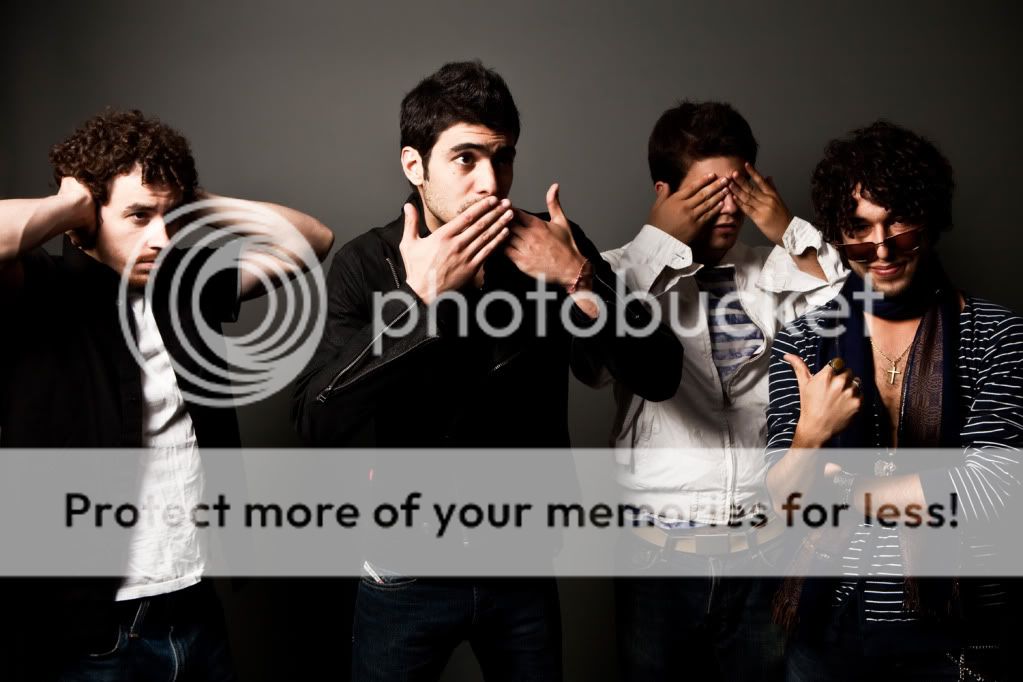
2
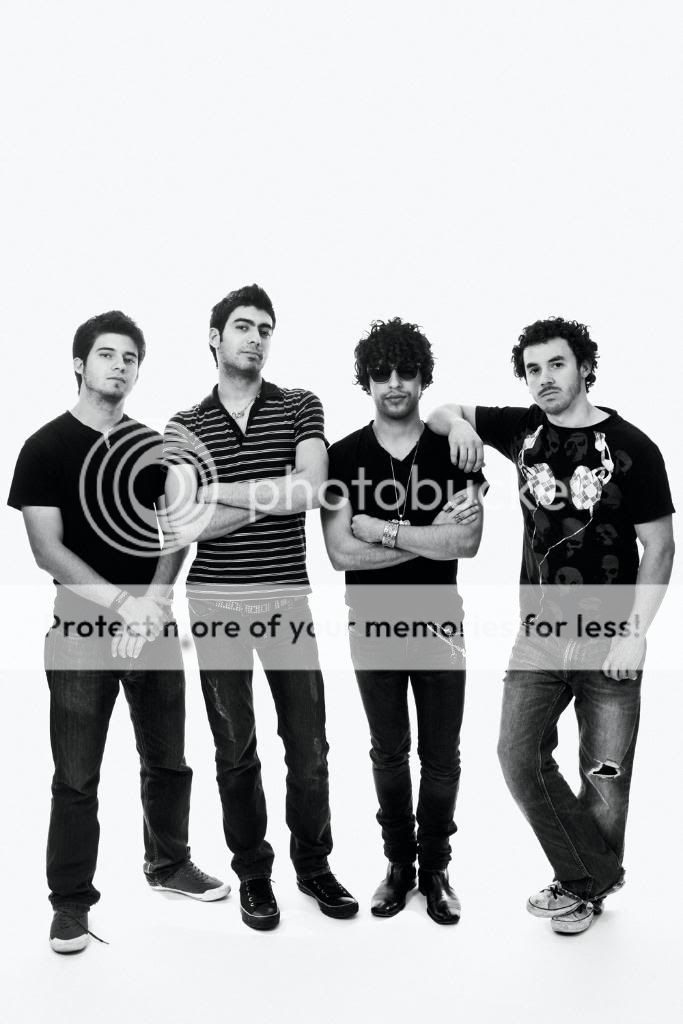
3
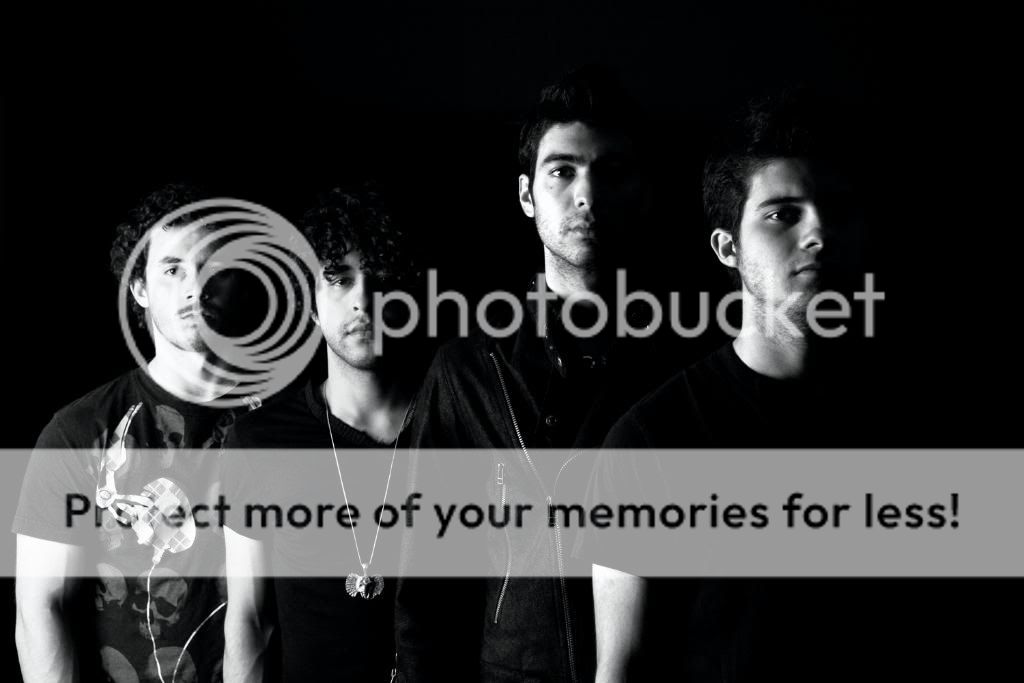
4

5
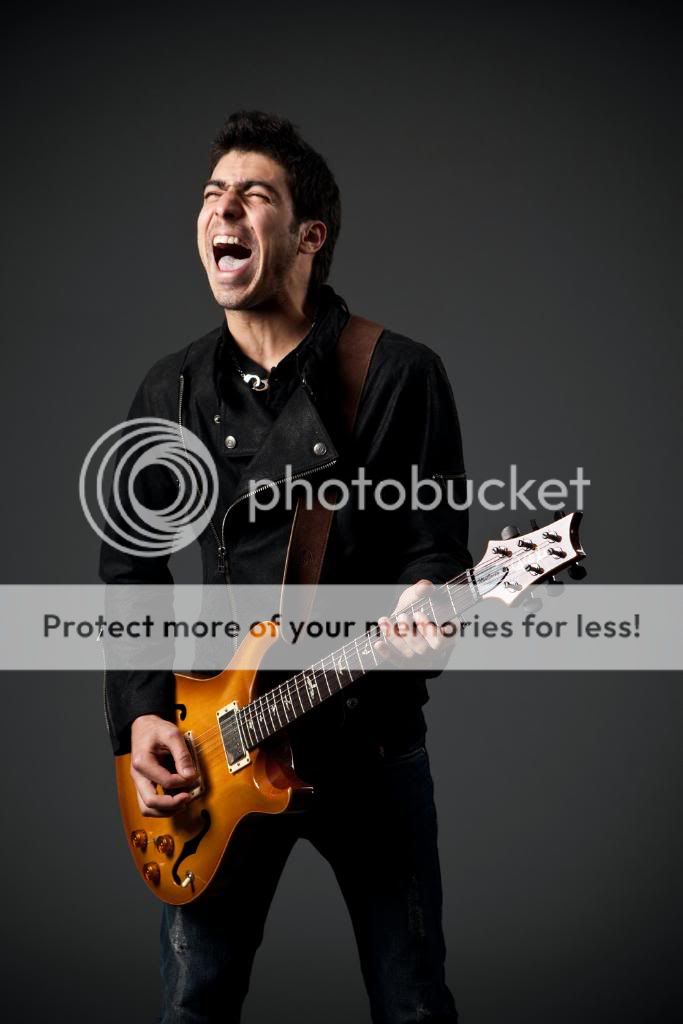
6
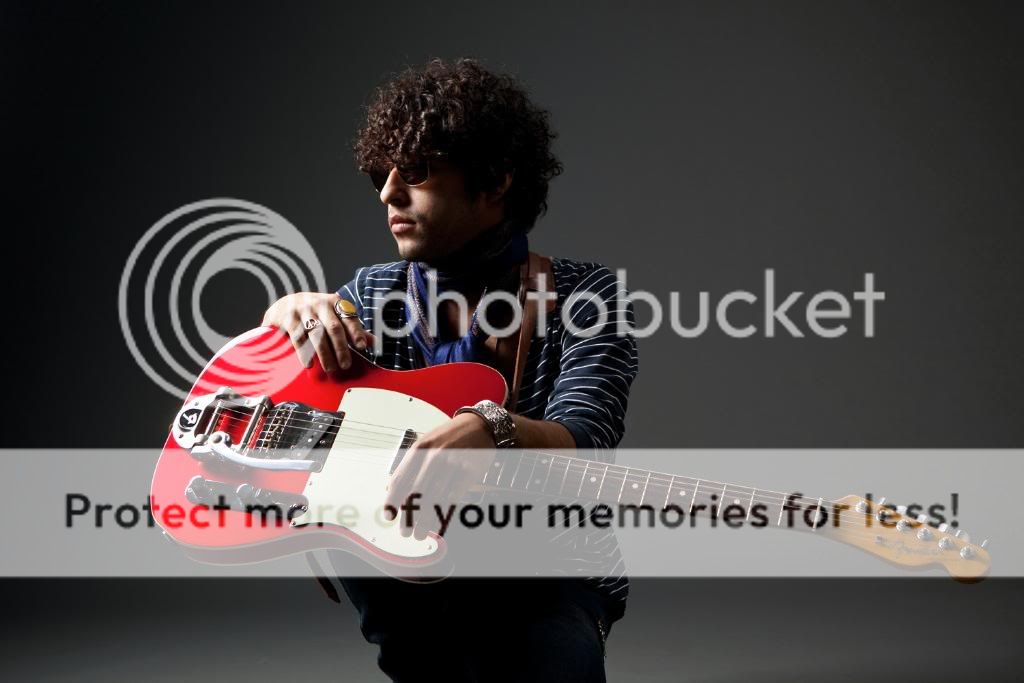
7

8
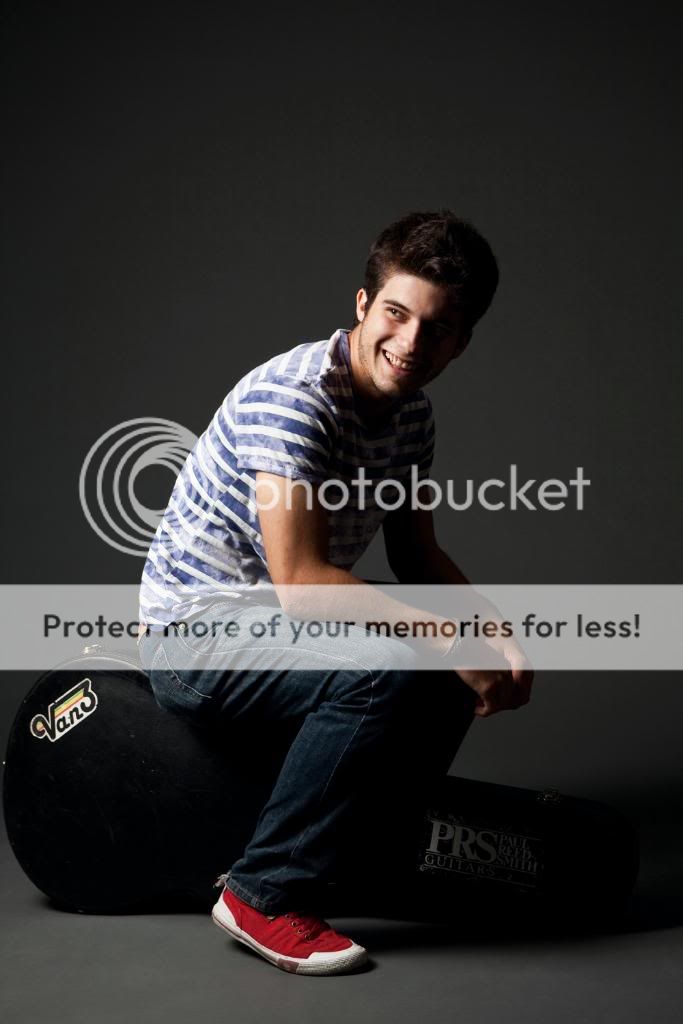
9

a little suggestion; lets number the pics we post, it will be easier to critic...
1
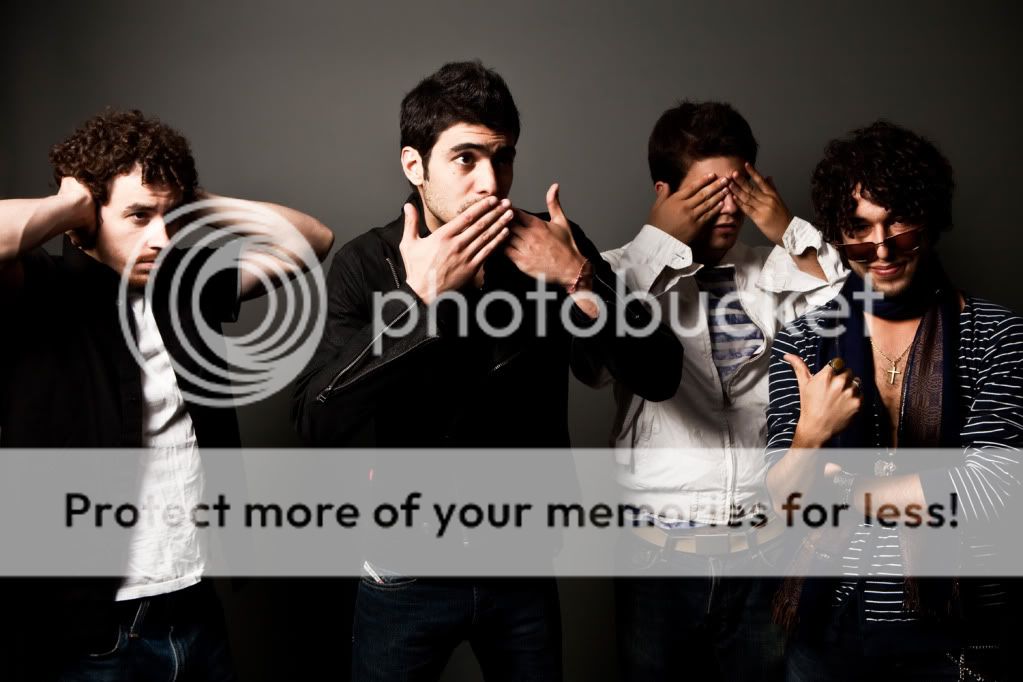
2
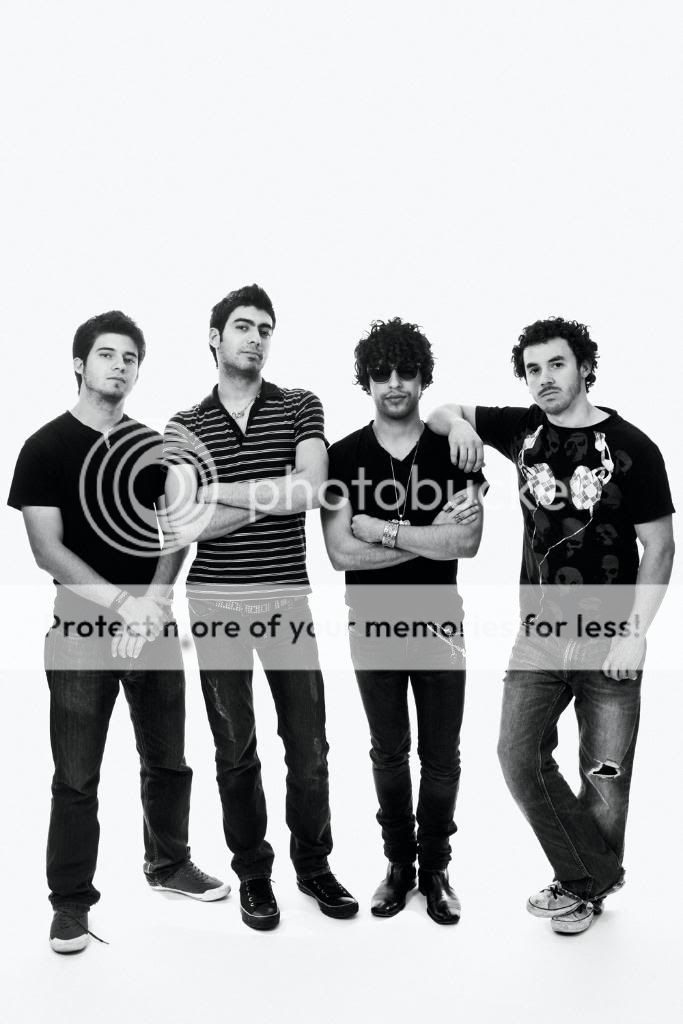
3
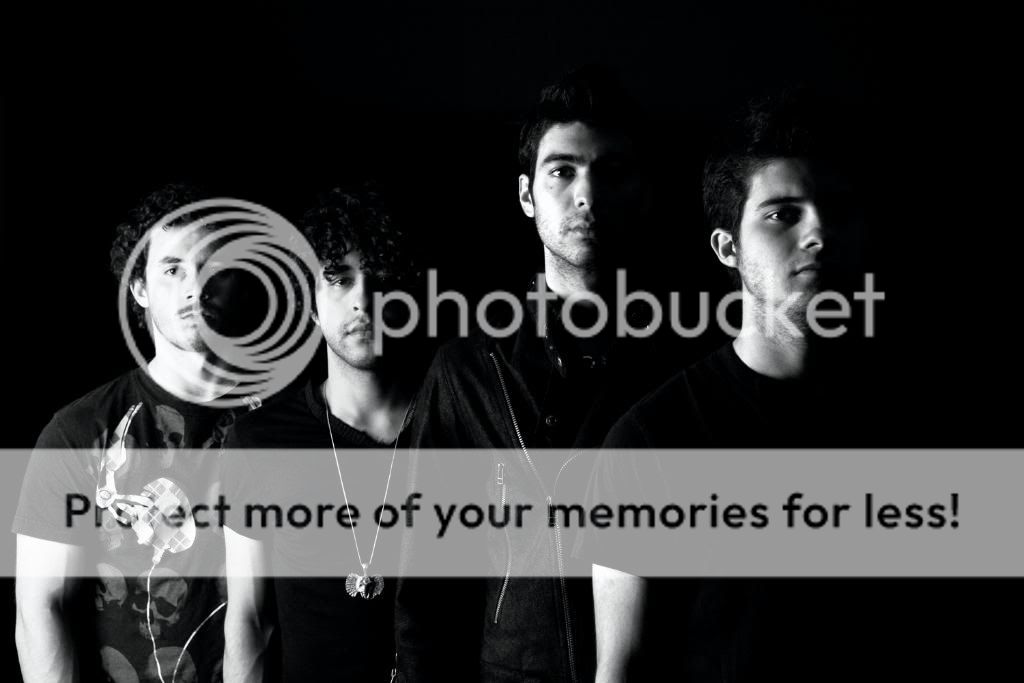
4

5
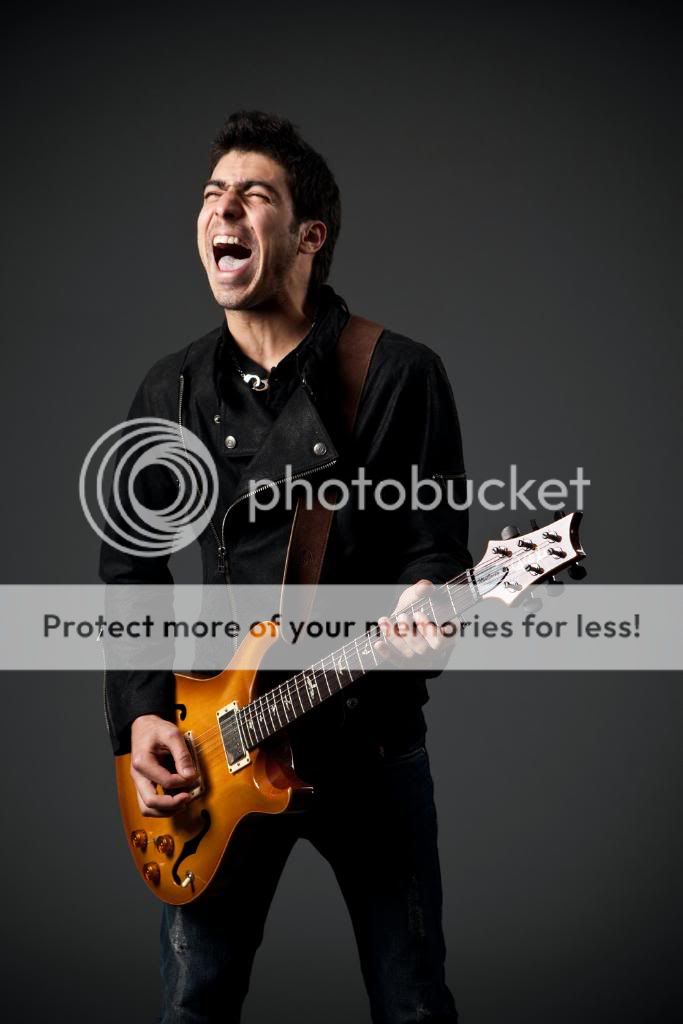
6
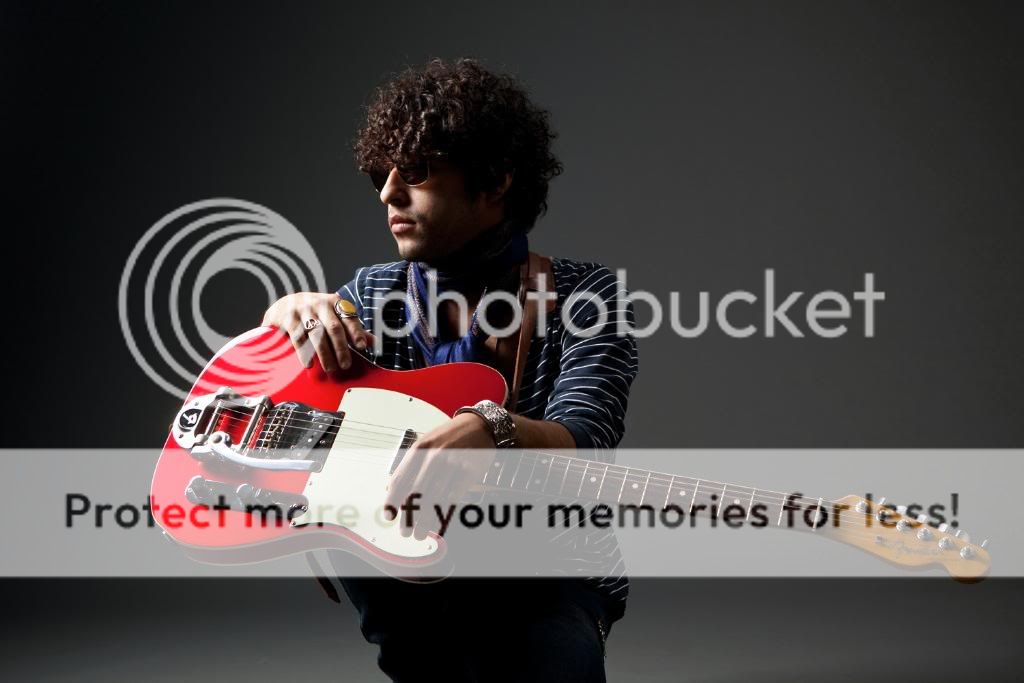
7

8
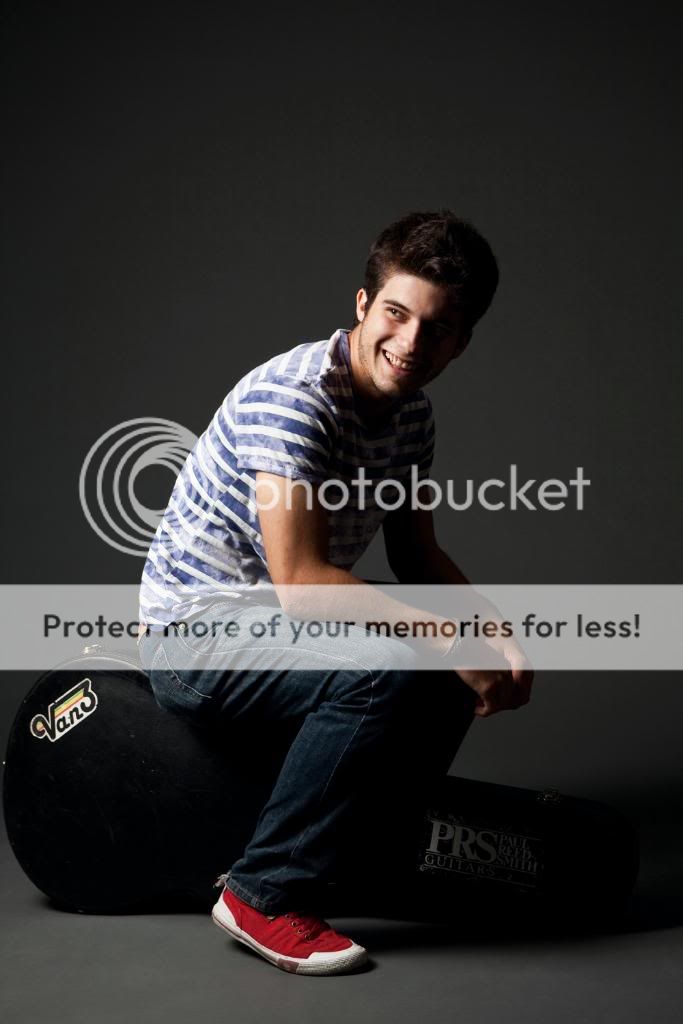
9

Mofo
Refugee
I have my own studio, but I'll usually use it like 10-15 times a month, a lot of the times the shoots are on location
although I do spend most of my time in here postprocessing
although I do spend most of my time in here postprocessing
Mofo
Refugee
I use mu garage as my studio
hey as long as it gives you the pics anything goes
I rent an apartment near my home, the only complain I have is that it's not that high, which would let me do a lot more for certain things
I have some pics of the place somewhere, I'll post them later...
Mofo
Refugee
in terms of composition they are great, but a little advice you don't always have to center the subject, 1 and 7 are a bit out of focus it seems, 8 is too soft, a bit more contrast would help, kinda of like 9, where she really stands out
Jive Turkey
ONE love, blood, life
- Joined
- Mar 28, 2005
- Messages
- 13,645
Hey Jive can you look over some of the pics I just posted from this past fridays photo shoot and critique it? Thank You.
Ya, of course man
Jive Turkey
ONE love, blood, life
- Joined
- Mar 28, 2005
- Messages
- 13,645
Must've been a bright day! looks like you were getting a fair amount of light reflecting off of it. A couple even look as if you were filling in with a tight grid. I might suggest using the white side of the reflector for some of these (the ones where you've reflected more or less from directly infront of the model). The gold can be little harsh at times, whereas the white is a little softer and more flattering (photo 8 looks to be the gold reflector. is that right?). In that case, you might also want to move the reflector a little more to either side. Lighting from directly in front tends to flatten everything (#2). You've done a great job in the shots where you have the light coming in from the sides. Particularly the very last one; The light wraps around her face beautifully. You're a little underexposed in a couple (4 and 9). If you were to meter for the models face and let the background blow out, I think you'd end up with a stronger image. You're doing a really good job though. Nice location, nice model, nice compositions. The last shot is definitely my favourite. One trick when shooting female models, get them to put a little gap between their lips rather than having them shut. It'll loosen up the rest of their face and have them looking a little less tense. But ya, great job. Just keep at it, have fun with different compositions, and play around with your stuff in post. 

jets
The Fly
Hi guys, thought I'd show you a picture from my work "camera".

A GE Signa 1.5T. This is a sequence to show the venous blood vessels & is about 3 minutes long, after injection of 10mls of IV contrast.
What !!
They're pictures too

A GE Signa 1.5T. This is a sequence to show the venous blood vessels & is about 3 minutes long, after injection of 10mls of IV contrast.
What !!
They're pictures too
stammer476
Refugee
Mother's Day portraits I took for my wife:
1.)

2.)

3.)

4.)

Feedback question: I did a heavy feathering/lightening job in Photoshop to get rid of the background. Do you think it's too much or does it add to the picture? I'm really inexperienced in portraits and I'd love some help.
1.)

2.)

3.)

4.)

Feedback question: I did a heavy feathering/lightening job in Photoshop to get rid of the background. Do you think it's too much or does it add to the picture? I'm really inexperienced in portraits and I'd love some help.
Mofo
Refugee
as long as they're picture jet!!
stammer I think it adds to the pictures, so that's a digital background??? would you care to put the original just to compare, I would have never guess it was digital, great job I've seen other atempts that are awful when trying to come up with a digital background, congrats!
stammer I think it adds to the pictures, so that's a digital background??? would you care to put the original just to compare, I would have never guess it was digital, great job I've seen other atempts that are awful when trying to come up with a digital background, congrats!
Jive Turkey
ONE love, blood, life
- Joined
- Mar 28, 2005
- Messages
- 13,645
Feedback question: I did a heavy feathering/lightening job in Photoshop to get rid of the background. Do you think it's too much or does it add to the picture? I'm really inexperienced in portraits and I'd love some help.
You didnt overdo it at all. In fact you did a pretty good job. The amount of wrap around looks really natural. I would just lighten up #2 slightly. It looks a little grey compared to the rest
waynetravis
Blue Crack Supplier






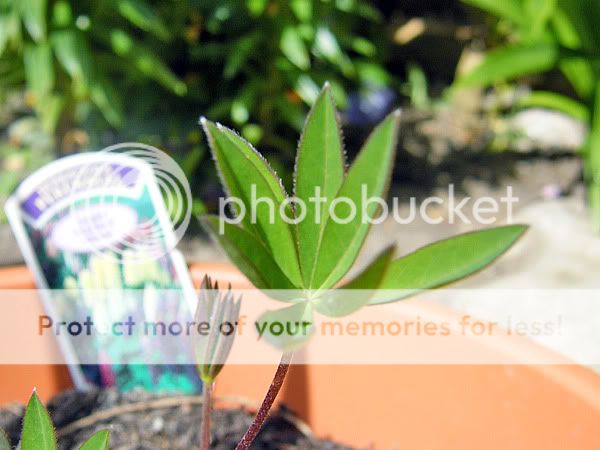

waynetravis
Blue Crack Supplier
Inspired by Justin's night sky pic from a while back:


stammer476
Refugee
would you care to put the original just to compare
Here's the original:

And the edited version:

I used a shower curtain for a background, since I don't have anything resembling a studio. I taped it to the wall of my back porch, which gets some really great natural light from large, south-facing windows. After looking at them on the computer I realized how distracting the wrinkles were and how what I though would be bright white was actually dull gray.
I was afraid the feathering looked a little bit too much like the soft edged effect common in 1980's photography. Hey, I like the 80's as much as the next guy, but not in my pictures.
randhail
Rock n' Roll Doggie
Or are you talking about post processing in general?
In general, developing a systematic workflow rather than haphazardly making adjustments.
Jive Turkey
ONE love, blood, life
- Joined
- Mar 28, 2005
- Messages
- 13,645
Really good job Stammer. It doesnt look 80s at all. If you really want to see an 80s look, slap a diffuse glow filter on one of them
I learned techniques and some work flow at school, but I think there is only so much you can be taught. As you develop a style, you sort of create your own workflow for what works best for you. But even then, since every picture is different, a standard workflow doesnt really work. Personally, I dont really have a set workflow past the first few layers in photoshop. I start by always duplicating the layer, if its a fashion shot I then retouch the skin, then comp any other images, but after that, its a bit of a free for all. At school, people used to ask me to see my layers all the time and I would show them, but it would be difficult for them to follow along. And you'll also get to a certain point where you want to tweak something that wouldnt have been apparent earlier in the process. or if I'm going for a certain look that Ive never done before, I might not even know what I want I want to do before I start. I know where i want to end up, but not exactly how to get there. I wouldnt say its trial and error, but I'd start with an adjustment layer and see how far I can get, then add another adjustment layer and so on until its refined into what I had in my head. I even know a well respected Toronto photographer who doesnt even use layers. He just works on the original layer and adds to it as if its a painting. I think thats completely insane and no one would ever teach you that way, but it works for him (and works quite well!). So anyway, take some courses if you can to learn the basics (or read a book if you can do it that way), but eventually you pretty much are going to make it your own and do things the way that suits you best
In general, developing a systematic workflow rather than haphazardly making adjustments.
I learned techniques and some work flow at school, but I think there is only so much you can be taught. As you develop a style, you sort of create your own workflow for what works best for you. But even then, since every picture is different, a standard workflow doesnt really work. Personally, I dont really have a set workflow past the first few layers in photoshop. I start by always duplicating the layer, if its a fashion shot I then retouch the skin, then comp any other images, but after that, its a bit of a free for all. At school, people used to ask me to see my layers all the time and I would show them, but it would be difficult for them to follow along. And you'll also get to a certain point where you want to tweak something that wouldnt have been apparent earlier in the process. or if I'm going for a certain look that Ive never done before, I might not even know what I want I want to do before I start. I know where i want to end up, but not exactly how to get there. I wouldnt say its trial and error, but I'd start with an adjustment layer and see how far I can get, then add another adjustment layer and so on until its refined into what I had in my head. I even know a well respected Toronto photographer who doesnt even use layers. He just works on the original layer and adds to it as if its a painting. I think thats completely insane and no one would ever teach you that way, but it works for him (and works quite well!). So anyway, take some courses if you can to learn the basics (or read a book if you can do it that way), but eventually you pretty much are going to make it your own and do things the way that suits you best
ntalwar
Rock n' Roll Doggie Band-aid
In general, developing a systematic workflow rather than haphazardly making adjustments.
What software do you use? A lot of the Adobe tools (like lightroom) are very workflow oriented. Canon's Digital Photo Professional has recipes that you can copy and paste from one photo to another. For example, if you want to adjust the exposure and color temp. for a batch of photos taken in the same environment. Adjustment Layers as mentioned are a great idea - levels, curves, saturation, sharpness are ones that I use frequently. And you can undo changes in layers - they are nondestructive unlike adjustments to the original (unless RAW is used). Photoshop also has Actions (like macros) that speed up post-processing (although my workflow is really inefficient).
randhail
Rock n' Roll Doggie
I've used Canon's software that came bundled with the camera and have been using Aperture 2 lately. I probably just need to spend time practicing and getting better versed in the terminology - sometimes I think I jumped into the deep end of the pool without really knowing how to swim in terms of buying my gear, getting software, etc and thinking I'll get photos that pop off the page at me.
I think that post-processing has become much more important since digital came to rule the playground, but it's pretty dangerous, too. Some people put so much focus on post-processing that they don't even bother putting the effort into having the original as well exposed/lit as they could. I've seen some before and after pics on various photography forums that always make me think their post-processing would've been much easier to do if they put half as much effort into correctly exposing/lighting/etc the original, and then I've seen some where they could've achieved the same effect they got in post processing by more carefully setting up the original shot.
Like Jive Turkey - I usually have a few beginning steps that are mostly the same from picture to picture, but rarely do the exact same thing for each picture. I'm mostly self-taught when it comes to editing & post processing, but I picked up a really helpful book a few months ago - Scott Kelby's Photoshop for Digital Photographers. It's written out in plain english, has easy to follow steps, and has tons of helpful info for photographers either unsure of their processing skills or just wanting some additional ideas. I still use Photoshop mainly - I've tried Aperture and Lightroom, and while the photo organizing features of each are nice, I feel they're a bit too limited when it comes to actual editing/processing capabilities. Not that I use more than a fraction of what's available in Photoshop, but I do find some features in Photoshop very useful that aren't to be found in Aperture or Lightroom.
Like Jive Turkey - I usually have a few beginning steps that are mostly the same from picture to picture, but rarely do the exact same thing for each picture. I'm mostly self-taught when it comes to editing & post processing, but I picked up a really helpful book a few months ago - Scott Kelby's Photoshop for Digital Photographers. It's written out in plain english, has easy to follow steps, and has tons of helpful info for photographers either unsure of their processing skills or just wanting some additional ideas. I still use Photoshop mainly - I've tried Aperture and Lightroom, and while the photo organizing features of each are nice, I feel they're a bit too limited when it comes to actual editing/processing capabilities. Not that I use more than a fraction of what's available in Photoshop, but I do find some features in Photoshop very useful that aren't to be found in Aperture or Lightroom.
Last edited:
Jive Turkey
ONE love, blood, life
- Joined
- Mar 28, 2005
- Messages
- 13,645
For example, if you want to adjust the exposure and color temp. for a batch of photos taken in the same environment..
I find that Capture One is best for these kinds of adjustments before you even move into photoshop. Exposure, Colour Temp, Hue, Saturation, etc can all be applied to all the photos in one session in real time. Theres also less information lost in your working file than there would be by applying the same adjustments in most other image editing software. If you can get your hands on it, I think you'll really like it
Jive Turkey
ONE love, blood, life
- Joined
- Mar 28, 2005
- Messages
- 13,645
Some people put so much focus on post-processing that they don't even bother putting the effort into having the original as well exposed/lit as they could. I've seen some before and after pics on various photography forums that always make me think their post-processing would've been much easier to do if they put half as much effort into correctly exposing/lighting/etc the original, and then I've seen some where they could've achieved the same effect they got in post processing by more carefully setting up the original shot.
qft
Jive Turkey
ONE love, blood, life
- Joined
- Mar 28, 2005
- Messages
- 13,645
I think that post-processing has become much more important since digital came to rule the playground
and also this
- Status
- Not open for further replies.
Similar threads
- Replies
- 1
- Views
- 291
- Replies
- 36
- Views
- 2K
- Locked
- Sticky
- Replies
- 0
- Views
- 284
- Replies
- 0
- Views
- 60
- Replies
- 13
- Views
- 686