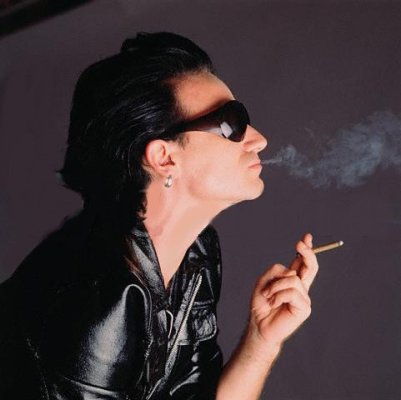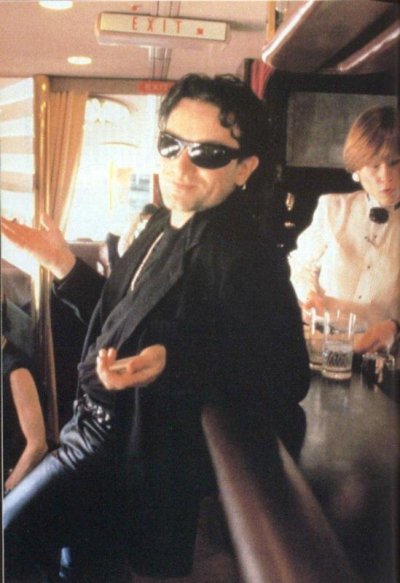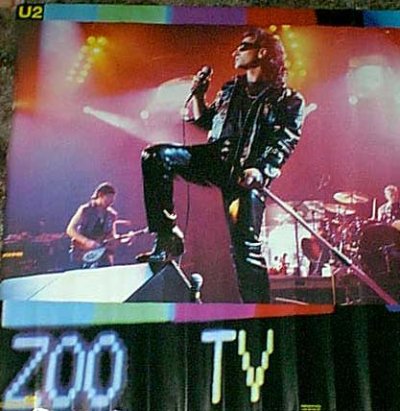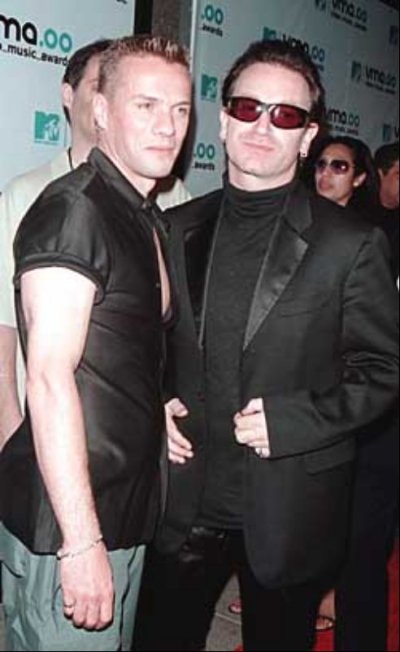I've been sitting here trying to figure this crap out myself but its just not working for me.
How on earth do you resize/make avatars?
daisy? madonna's child? elevated mole?
So I have photoshop right.. I've tried to make animated gifs smaller but then they dont move anymore.. so I tried jpgs and its really odd.. I'll open up an image, and lets say its like 10kb. So I go to shrink it by adjusting the pixal size or even just making it like 60% of the original. So it makes it smaller but then it ends up being bigger in kbs.

Help?
How on earth do you resize/make avatars?
daisy? madonna's child? elevated mole?
So I have photoshop right.. I've tried to make animated gifs smaller but then they dont move anymore.. so I tried jpgs and its really odd.. I'll open up an image, and lets say its like 10kb. So I go to shrink it by adjusting the pixal size or even just making it like 60% of the original. So it makes it smaller but then it ends up being bigger in kbs.

Help?