and also this
Gone are the days when the film did all the color/saturation work for you. Though I do miss my Velvia.
and also this
Gone are the days when the film did all the color/saturation work for you. Though I do miss my Velvia.
I've used Canon's software that came bundled with the camera and have been using Aperture 2 lately. I probably just need to spend time practicing and getting better versed in the terminology - sometimes I think I jumped into the deep end of the pool without really knowing how to swim in terms of buying my gear, getting software, etc and thinking I'll get photos that pop off the page at me.
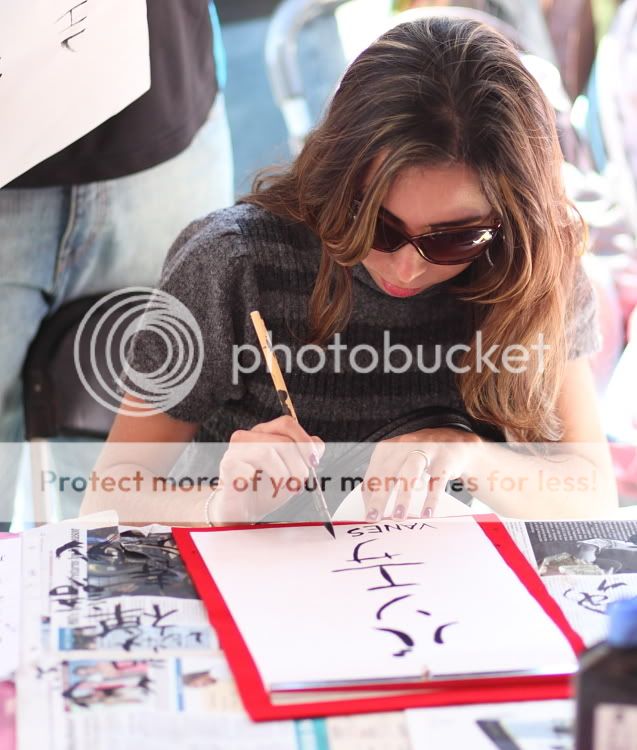
I find that Capture One is best for these kinds of adjustments before you even move into photoshop. Exposure, Colour Temp, Hue, Saturation, etc can all be applied to all the photos in one session in real time. Theres also less information lost in your working file than there would be by applying the same adjustments in most other image editing software. If you can get your hands on it, I think you'll really like it
Thanks - I downloaded a trial version.

Jive Turkey the photos you posted are wonderful. What was the setup for the first shot? did you use continous light, basically what I'm asking is how can I do something like that?





Also, I'm having this weird problem. It's not so much a problem as it is me not knowing what I'm doing. Previously, I used a Nikon D40x which I borrowed, and then I bought the D90. The other day I went to get my camera and the battery was dead, so I put the lens back on the D40x which was charged. I was surprised that when set on AUTO or Sport, the pics straight off the camera I liked better from the D40x than the D90. When I'm just shooting my dogs wrestling in the yard I don't usually fiddle around with manual settings, takes too much time and thought, so I use AUTO or Sport. I noticed the same thing, that when I first tried the D90 the pics didn't really seem any better, maybe even not quite as good as the D40x on AUTO. On the D40x the color is more accurately saturated, there is more contrast....overall the picture off the camera looks more like what I saw/how I want the pic to look, whereas with the D90 they often are more blurred, too washed out, and the color, saturation, and/or white balance is farther off. Like I said, it's really my problem b/c I'm using AUTO, but still it seems weird that the D40x would outperform the D90....
I thought maybe there are settings you tweak when you first setup the camera that could be different? I'm not sure. I used the D40 as it was given to me (didn't really tweak besides how the autofocus works), same for the D90, I changed some of the autofocus settings and that's about it.

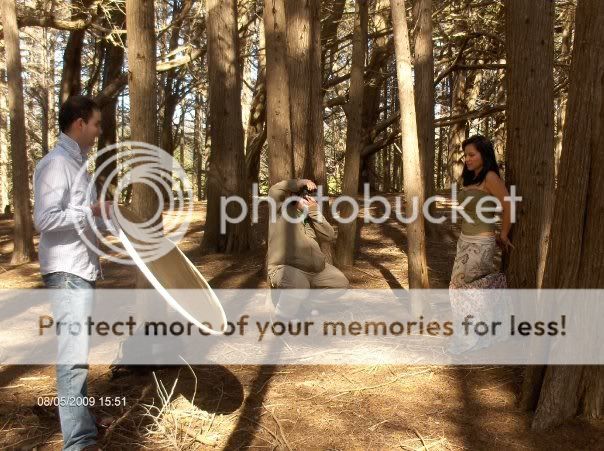


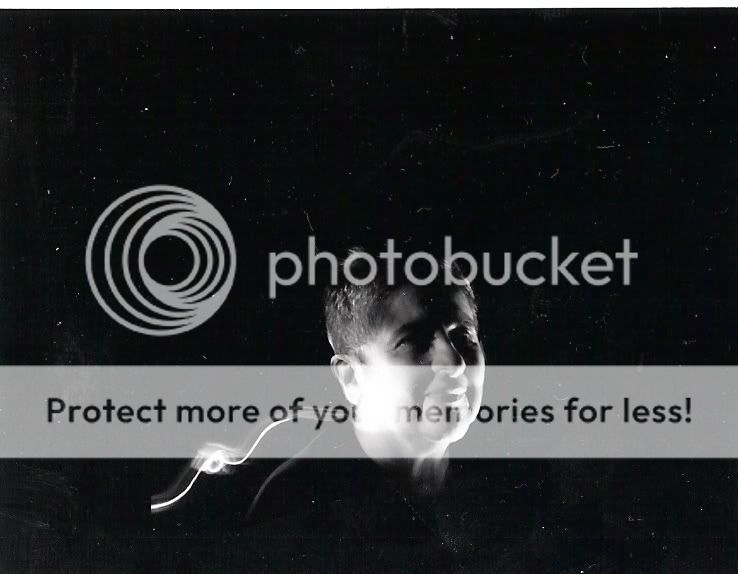
I would definitely use a tripod. We used to call that 'painting with light' at school. You can get some really cool effects that way. My only concern would be the people. It would be hard for them to stay still for a long exposure and if you lit them and had them leave the frame, they'd look like ghosts. I think it might be difficult to get a sharp image, but that doesnt mean it wont be interesting. Also, if you did use a strobe or flash on your subject with a long exposure on the background, you'd get a kind of silhouette around your subject that would make them look dropped in. Pretty much what happens is they move ever so slightly during the long exposure and it creates a black shadow around them. I'm on my way to work now, but when i get home, I'll find a picture of what I mean. I'm pretty sure Nigel Parry has a shot of Larry Flint where this happened





Ntalwar

