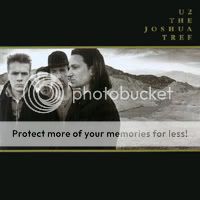I think I figured it out

You have to click on 'all sizes' above the pic in the options then you can right click and copy the image location.

You have to click on 'all sizes' above the pic in the options then you can right click and copy the image location.