Liesje
Blue Crack Addict
I have a puzzle...
I want to be able to play divx videos (avi) that are on my laptop on a TV. Assume the TV is older, it has RCA connections but is not a hi-def TV. There is a Wii, which connects to the TV via RCA, accepts SD cards, and supposedly plays .avi files (but not the divx files probably b/c of encoding? But it plays .avi files recorded on my camera). The laptop is 3 years old has a VGA and S-video out.
I've tried two things that did not work....
1. I tried an S-video to RCA cable in the laptop. It works but the image is black and white. I Googled and Googled and finally found some hack which involves taking a minuscule piece of copper wire, folding it into the shape of a staple, and inserting it into the S-video port on the laptop along with the cable. This did work, it changed the signal to color but the quality was crappy.
2. I downloaded a freeware program called Wii Video 9 that says it will convert divx avi files to something recognized by Wii. I did several videos, but the Wii did not see the video on the SD card (it did see the pictures I had on there). Also the conversion was making a ~700mb file into a 2+GB file that actually looked much crappier.
As far as I can tell a VGA to RCA adapter is not going to work, the technology just doesn't work that way.
Why can we not play videos or DVDs on a Wii?!? I'm perfectly willing to pay for a legit firmware upgrade or whatever....
I want to be able to play divx videos (avi) that are on my laptop on a TV. Assume the TV is older, it has RCA connections but is not a hi-def TV. There is a Wii, which connects to the TV via RCA, accepts SD cards, and supposedly plays .avi files (but not the divx files probably b/c of encoding? But it plays .avi files recorded on my camera). The laptop is 3 years old has a VGA and S-video out.
I've tried two things that did not work....
1. I tried an S-video to RCA cable in the laptop. It works but the image is black and white. I Googled and Googled and finally found some hack which involves taking a minuscule piece of copper wire, folding it into the shape of a staple, and inserting it into the S-video port on the laptop along with the cable. This did work, it changed the signal to color but the quality was crappy.
2. I downloaded a freeware program called Wii Video 9 that says it will convert divx avi files to something recognized by Wii. I did several videos, but the Wii did not see the video on the SD card (it did see the pictures I had on there). Also the conversion was making a ~700mb file into a 2+GB file that actually looked much crappier.
As far as I can tell a VGA to RCA adapter is not going to work, the technology just doesn't work that way.
Why can we not play videos or DVDs on a Wii?!? I'm perfectly willing to pay for a legit firmware upgrade or whatever....

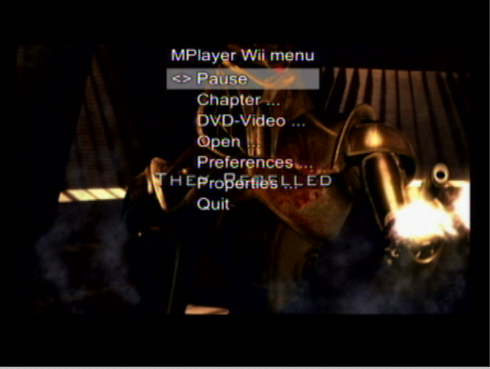
 w00t
w00t