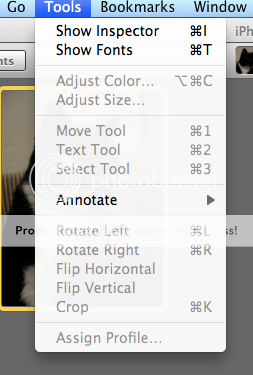arw
Blue Crack Addict
I bought a Macbook last week and so far I really love everything about it. But I have a few questions for more experienced Mac users. If I want to save a picture I found on the internet how do I do that? Is there a Mac equivalent of MS Paint? Or do I need Photoshop? I had Photoshop on my PC but I hardly used it enough for me to justify buying it for this computer. I did buy iWork with the Mac since it came at a discounted rate.
Also, how come when I upload pictures onto Facebook from my Mac they are significantly smaller than the pictures I uploaded from my PC? Same camera, memory card, etc. The only thing different is the computer. Is there anything I can do to change the size of uploads?
Also, how come when I upload pictures onto Facebook from my Mac they are significantly smaller than the pictures I uploaded from my PC? Same camera, memory card, etc. The only thing different is the computer. Is there anything I can do to change the size of uploads?


 moments over the past few weeks where I just want to log onto one of my old PC's because it seems easier. But I'm still overall happy with purchasing a Mac. Just got to get used to it.....
moments over the past few weeks where I just want to log onto one of my old PC's because it seems easier. But I'm still overall happy with purchasing a Mac. Just got to get used to it..... the option is not available.
the option is not available.