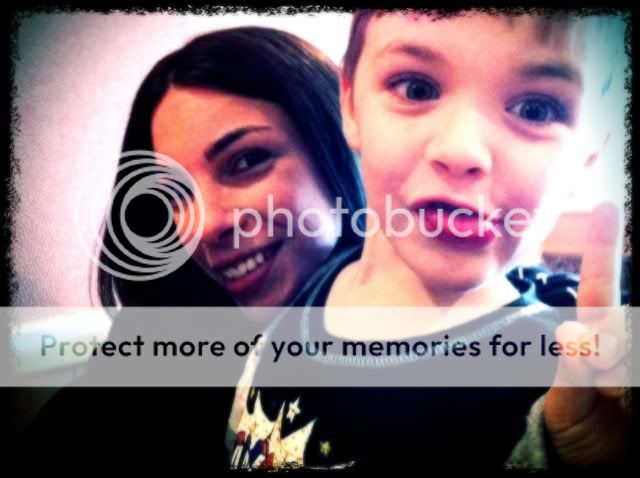Jive Turkey
ONE love, blood, life
- Joined
- Mar 28, 2005
- Messages
- 13,645
Come across any apps that are really cool? Post them here. My favorites at the moment are
NPR
Google mobile app - google goggles in nothing short of witchcraft
New York times editor's choice - great for top news stories and a nice photojournalism section
Fruit ninja - slice up fruits and such like a samurai
Capture Pilot - if you're into photography and shoot with Capture One 6, Capture Pilot let's you see the shots wirelessly, in real time on your iPad/iPhone
Flixster - movie news, trailers, rotten tomato reviews, local showtimes, etc
NPR
Google mobile app - google goggles in nothing short of witchcraft
New York times editor's choice - great for top news stories and a nice photojournalism section
Fruit ninja - slice up fruits and such like a samurai
Capture Pilot - if you're into photography and shoot with Capture One 6, Capture Pilot let's you see the shots wirelessly, in real time on your iPad/iPhone

Flixster - movie news, trailers, rotten tomato reviews, local showtimes, etc