Technical Details
Display-- 7" multi-touch display with IPS (in-plane switching) technology and anti-reflective treatment, 1024 x 600 pixel resolution at 169 ppi, 16 million colors.
Size (in inches)-- 7.5" x 4.7" x 0.45" (190 mm x 120 mm x 11.4 mm).
Weight-- 14.6 ounces (413 grams).
System Requirements-- None, because it's wireless and doesn't require a computer.
On-device Storage-- 8GB internal. That's enough for 80 apps, plus either 10 movies or 800 songs or 6,000 books.
Cloud Storage-- Free cloud storage for all Amazon content
Battery Life-- Up to 8 hours of continuous reading or 7.5 hours of video playback, with wireless off. Battery life will vary based on wireless usage, such as web browsing and downloading content.
Charge Time-- Fully charges in approximately 4 hours via included U.S. power adapter. Also supports charging from your computer via USB.
Wi-Fi Connectivity-- Supports public and private Wi-Fi networks or hotspots that use the 802.11b, 802.11g, 802.11n, or 802.1X standard with support for WEP, WPA and WPA2 security using password authentication; does not support connecting to ad-hoc (or peer-to-peer) Wi-Fi networks.
USB Port-- USB 2.0 (micro-B connector)
Audio-- 3.5 mm stereo audio jack, top-mounted stereo speakers.
Content Formats Supported-- Kindle (AZW), TXT, PDF, unprotected MOBI, PRC natively, Audible (Audible Enhanced (AA, AAX)), DOC, DOCX, JPEG, GIF, PNG, BMP, non-DRM AAC, MP3, MIDI, OGG, WAV, MP4, VP8.
Documentation-- Quick Start Guide(included in box); Kindle User's Guide (pre-installed on device)
Warranty and Service 1-year limited warranty and service included. Optional 2-year Extended Warranty available for U.S. customers sold separately. Use of Kindle is subject to the terms found here.
Included in the Box-- Kindle Fire device, U.S. power adapter (supports 100-240V), and Quick Start Guide.
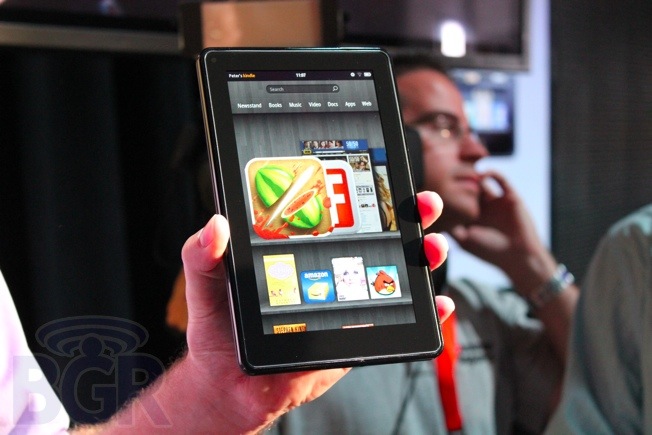


 , I haven't even opened the thing in months, tbh.
, I haven't even opened the thing in months, tbh.