the rockin edge
Blue Crack Addict
Bonochick said:

I need to clean up my desktop a bit.
you're kidding, yours is very cleaned up. my desktop is covered with stuff, i actually have multiple icons on top of each other

Bonochick said:

I need to clean up my desktop a bit.

vervex said:I have a question about the icons... It's a pretty stupid problem but I really need help lol
You see, for example, U2granny's icons have a little shadow under them. I have Windows XP and I can't do that ! I always have to choose a color of background, even for the icons. So I've very limited in the wallpapers I put if I want them to stay clean and not have white or black spots because of the icons everywhere... Usualy, I'm obliged to do my own wallpapers because of that.
Yeah hum... how do I put shadow under my icons with XP ? Makes one year I'm desperate and try to ignore the problem lol
Thanks
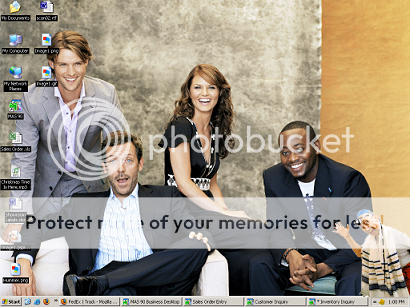
u2granny said:
I have XP. I don't do anything special to the icons. Maybe it's the Invader Zim theme.

Bonochick said:My chocolate lab Buddy:

I need to clean up my desktop a bit.
vervex said:GibsonGirl: Ahaha amazing dogsI can't decide weither or not they're cute or weird, maybe both ! But I like the thing on their head lol






Canadiens1160 said:
Queen Bee said:
And Caged Wisdom!
+20 pts

wenda said:
So pretty!!!I gotta ask though. Is that Windows? If so, how does one get those funky screens with the tabs at the bottom and the time all big and Events up top? It's fascinating to me and makes me a little jealous, lol.
 but I'm too lazy to re-save it
but I'm too lazy to re-save it 
wenda said:
So pretty!!!I gotta ask though. Is that Windows? If so, how does one get those funky screens with the tabs at the bottom and the time all big and Events up top? It's fascinating to me and makes me a little jealous, lol.


Diemen said:
A pic I took of Sunshine and her cousin Kani (an African Boerboel) playing over Thanksgiving. I've had it as my desktop ever since.
 Boerboels are wonderful dogs, and that's not the South African bias talking. My late uncle used to breed them.
Boerboels are wonderful dogs, and that's not the South African bias talking. My late uncle used to breed them.Canadiens1160 said:
Calendar & Events List
These are done with a little calendar program called Rainlendar. You can double-click on a day on the calendar and enter whatever is happening on that date, and it will show up in an 'upcoming events' window on your desktop. Very handy and very customizable.
The tray at the bottom of the screen
This is quite handy. I found the Windows taskbar a bit annoying. Luckily I found this orogram called ObjectDock Plus. It's basically a tray that sits at the bottom of your screen and pops up whenever you mouse over it. I've got my most-used programs in there. If I need access to the rest of my computer, I just hit the Windows key on my keyboard.
ObjectDock can also hide the Windows taskbar completely while it is open, which is what I have done.
Wallpaper
Here's the link to my moon wallpaper http://upload.brandonbatson.com/images/759Post_Meridiem.jpg


GibsonGirl said:
Lovely.Boerboels are wonderful dogs, and that's not the South African bias talking. My late uncle used to breed them.
vervex said:
Yeah hum... how do I put shadow under my icons with XP ? Makes one year I'm desperate and try to ignore the problem lol
Thanks






Canadiens1160 said:
Calendar & Events List
These are done with a little calendar program called Rainlendar. You can double-click on a day on the calendar and enter whatever is happening on that date, and it will show up in an 'upcoming events' window on your desktop. Very handy and very customizable.
Clock
The big digital clock is from a program called Yahoo! Widget Engine. Basically it runs in the background, and you can download from 1000s of little desktop tools such as clocks, hard drive space monitors, or buttons for radio stations. If you hit F8, a layer appears over your desktop showing all your widgets. Quite useful, but I only use the program for the digital clock.
Oh, but I do use a widget called Wallspose which changes your desktop wallpaper depending on the time of day

The tray at the bottom of the screen
This is quite handy. I found the Windows taskbar a bit annoying. Luckily I found this orogram called ObjectDock Plus. It's basically a tray that sits at the bottom of your screen and pops up whenever you mouse over it. I've got my most-used programs in there. If I need access to the rest of my computer, I just hit the Windows key on my keyboard.
ObjectDock can also hide the Windows taskbar completely while it is open, which is what I have done.
Wallpaper
Here's the link to my moon wallpaper http://upload.brandonbatson.com/images/759Post_Meridiem.jpg
