*browneyedgirl*
Rock n' Roll Doggie
i just want all of you to know that you have no life and that Bono is a fucking joke
jen
jen
*browneyedgirl* said:i just want all of you to know that you have no life and that Bono is a fucking joke
jen


*browneyedgirl* said:i just want all of you to know that you have no life and that Bono is a fucking joke
jen



*browneyedgirl* said:i just want all of you to know that you have no life and that Bono is a fucking joke
jen
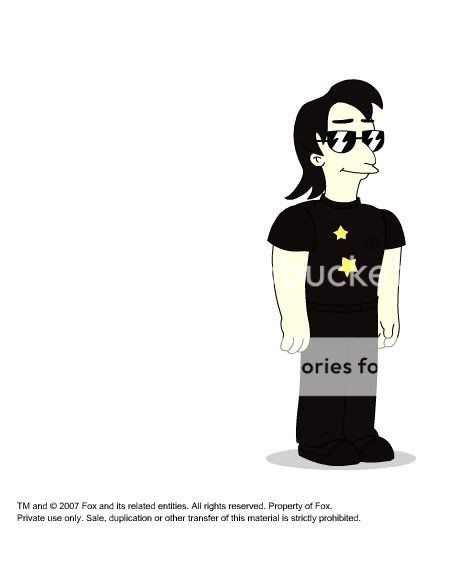
MissVelvetDress_75 said:
770 area code = Atlanta, GA just a random fact.
/leaves.



Sicy said:Um, are you drunk again?
 yes but who wrote that? i didn't, i worship the ground Bono walks on
yes but who wrote that? i didn't, i worship the ground Bono walks on  the last numbers of my phone number are the police code for homicide/murder, thats the number the phone company gave me
the last numbers of my phone number are the police code for homicide/murder, thats the number the phone company gave me 



*browneyedgirl* said:yes but who wrote that? i didn't, i worship the ground Bono walks on
the last numbers of my phone number are the police code for homicide/murder, thats the number the phone company gave me


 (I know you are from Atlanta).
(I know you are from Atlanta).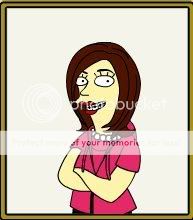
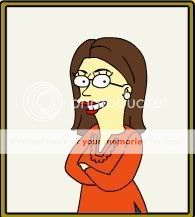

zonelistener said:
I was wondering....
By The Way.....I do not have a photo that works with the simpsonize thing.


Lila64 said:you could have picked a different skin color - I picked Maggie at first, then had to go one paler
 But being the middle of winter and looking like a glowstick, I decided to go for the tanned option.
But being the middle of winter and looking like a glowstick, I decided to go for the tanned option. 

 What keys do I hit to get it to copy the screen so I can paste it to paint??
What keys do I hit to get it to copy the screen so I can paste it to paint??
 !
!gluey said:What keys do I hit to get it to copy the screen so I can paste it to paint??
E.T.A.my damn keyboard is the problem, not me....it's not responding when I use certain keys, even AFTER reinstalling the software for it!!

 Yep. Damn F Lock key. Who put that there??
Yep. Damn F Lock key. Who put that there??  Don't I feel stupid
Don't I feel stupid 