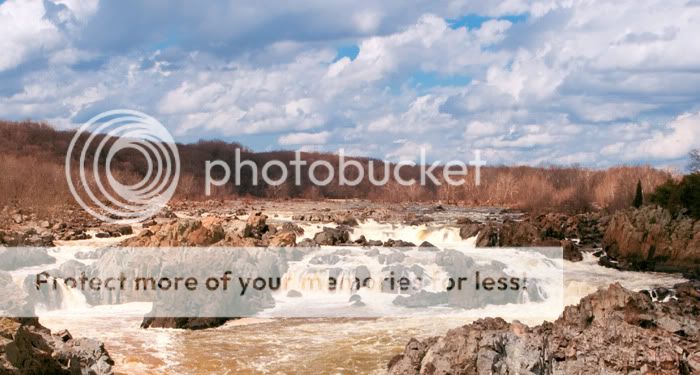Thanks for sharing Justin!
Here are mine (no particular order)
This is from summer of 2007, taken with my first camera (Canon PowerShot S1-IS). I was at my aunt and uncle's cabin and they have this small stream flowing through the woods. It was sunny and humid, so the woods looked surreal and I went to take pics, stopped to dip my feet in the water. I love this pic because 1) on one vacation I took a pic of my feet in the sand which my mom thought was silly, so now to tease her I always take a pic of my bare feet on every vacation, 2) it reminds me of being up north at my favorite place, where my family has vacationed every year for over 65 years, and 3) I love everything about summer and being hot and humid, especially going barefoot.

2. A good example of a picture that is in no way artistic or technically correct! These are my "men", Phil, Coke, and Nikon. Phil loves to get crazy with the dogs, Coke is just a big goofball, and Nikon is the one that always *has* to out-do everyone else. This picture makes me laugh every time I see it and also shows their personalities.
3. I love taking pics of water drops. I have a lot I like so I'll just use these two (Panasonic Lumix FZ50). My neighbors must think I'm insane because if it rains or is humid, I'm stumbling around the yard with my face down, looking for the *perfect* water drop.
4. This is my dog, Kenya. I know you can only see her ears, but if you knew her you'd understand that this picture is "her". She is a very mellow, aloof, discerning, perceptive dog. She sort of hangs back in the shadow but watches your every move. The colors sort of give off that melancholy vibe she gives off but it also looks a bit surreal, which is how you feel looking at her, like she is so smart she really can read your mind. From a dog fancier standpoint, it also highlights the rich tones and sable pattern in her coat. The second pic shows more of her head just so you can see her, but the top one is my favorite.


5. Again, not technically perfect, but I love this one anyway and included it because it's proof you don't need to spend thousands to take a neat picture. I took this with a $99 point-and-shoot. Also I like to do the dorky stuff like plant and flower macros. Not very unique, I know, but that's what I enjoy shooting b/c that's what I enjoy looking at. I'm not one to "stage" a photo, I just like to wander and shoot whatever I see.

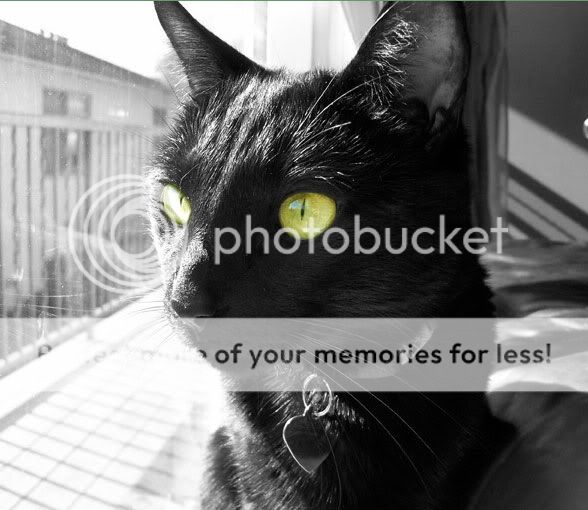

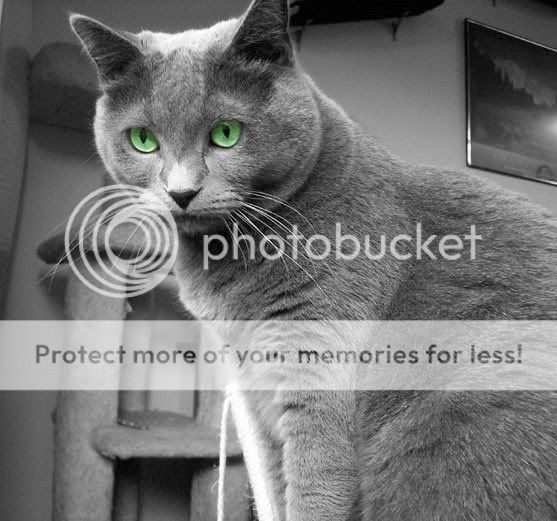













 That's too funny.
That's too funny.