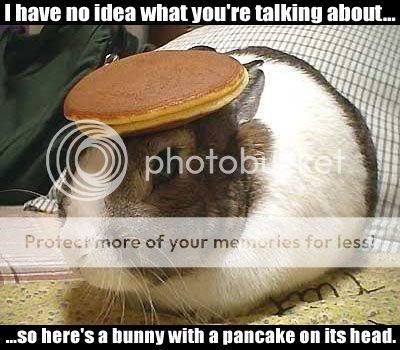Liesje
Blue Crack Addict
Any Interferencers w/ any networking skills care to explain to me how I setup a D-link router w/ SBC DSL (5100 modem)? I've never done this kind of thing before so I reset the router and ran the wizard, which auto-detected the WAN as pppoe. I entered the SBC username and password, but it still doesnt work. In the Network Connections I get an "Internet Gateway", a "Local Area Connection", and a "1394 Connection". The last two are both setup to obtain IP, etc, automatically. Down in the system tray I see something is connected, but I can only access the router configuration and not any webpages. My friend tried to explain how to setup a static IP, but I messed that up too.
Anyone out there know what they're doing or have done this w/ SBC before?
Anyone out there know what they're doing or have done this w/ SBC before?