Salome
you are what you is
our favourite aussie admin - the always smiling angela harlem - is in need of some answers and since the problem is her crappy computer I get to plead and beg you all for possible solutions since she can't post herself without her comp yelling at her
the problems are quite basic really:
nothing runs
msn explorer, firefox and stinger + spybot and any other application she tries to run crashes constantly
if anyone has any ideas, suggestions, solutions
please post it here
the person who has been the most helpful wins
well, nothing
but immense gratitude will be beamed your way

the problems are quite basic really:
nothing runs
msn explorer, firefox and stinger + spybot and any other application she tries to run crashes constantly
if anyone has any ideas, suggestions, solutions
please post it here
the person who has been the most helpful wins
well, nothing
but immense gratitude will be beamed your way


 Angie
Angie Sorry.
Sorry.  Btw maybe you should delete all your cookies and temp files just to be on the safe side.
Btw maybe you should delete all your cookies and temp files just to be on the safe side.
 Redhat, Debian, Mandrake take your pick.
Redhat, Debian, Mandrake take your pick.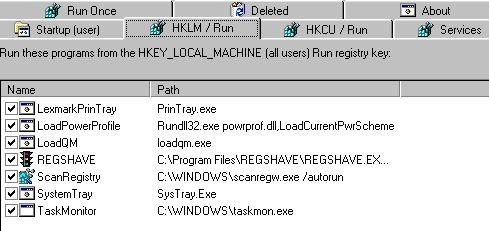
 thanks khan! i was mighty impressed with your knowledge!
thanks khan! i was mighty impressed with your knowledge!