Zoobaby14
War Child
I'm covering me school books and I want to put the Boys on my Book covers, but my problem is I Dont have any colour ink (my mother refuses to buy anymore)
And I need some black and white pics to print off
Any era will do, any of the boys but, group shots would be better
Anyone have some to share?
And I need some black and white pics to print off
Any era will do, any of the boys but, group shots would be better
Anyone have some to share?















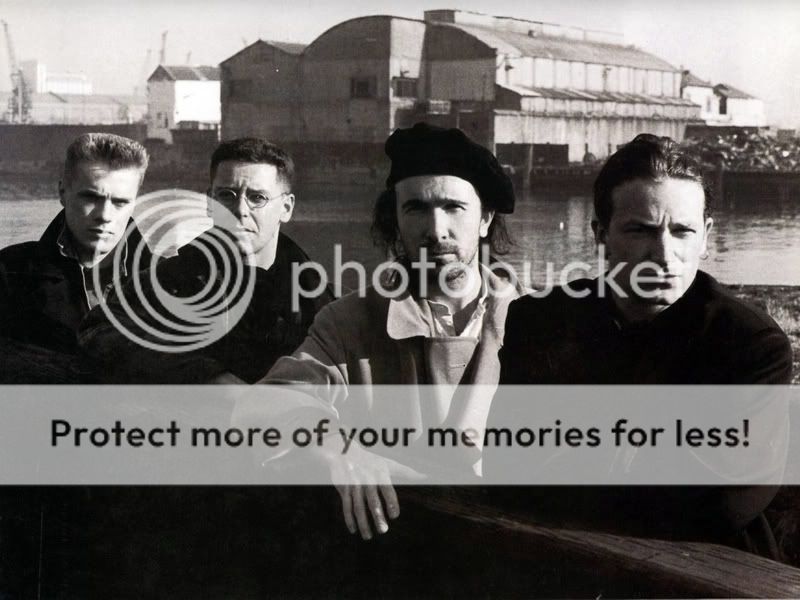
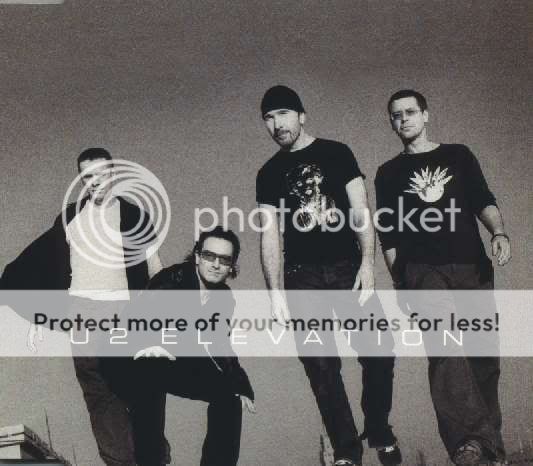
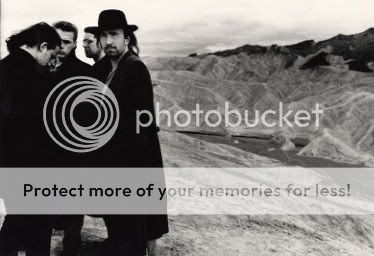
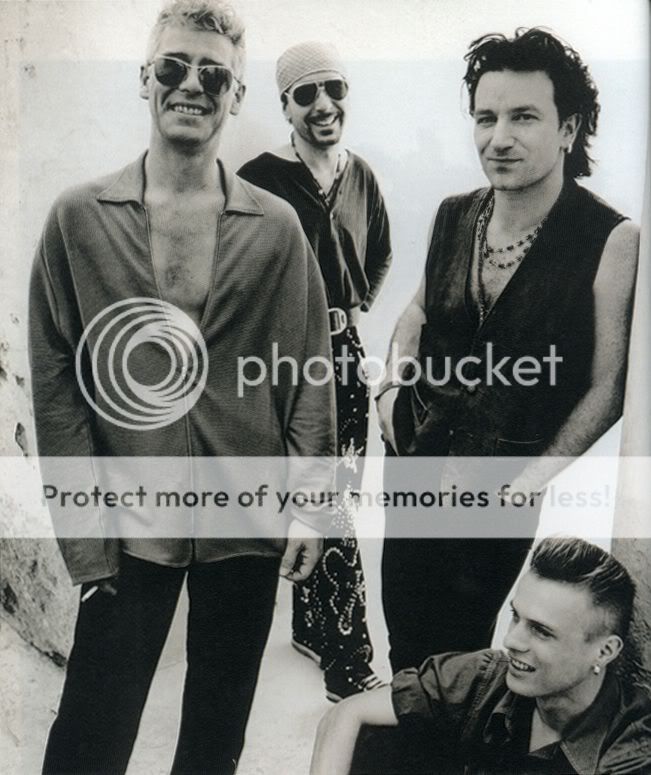
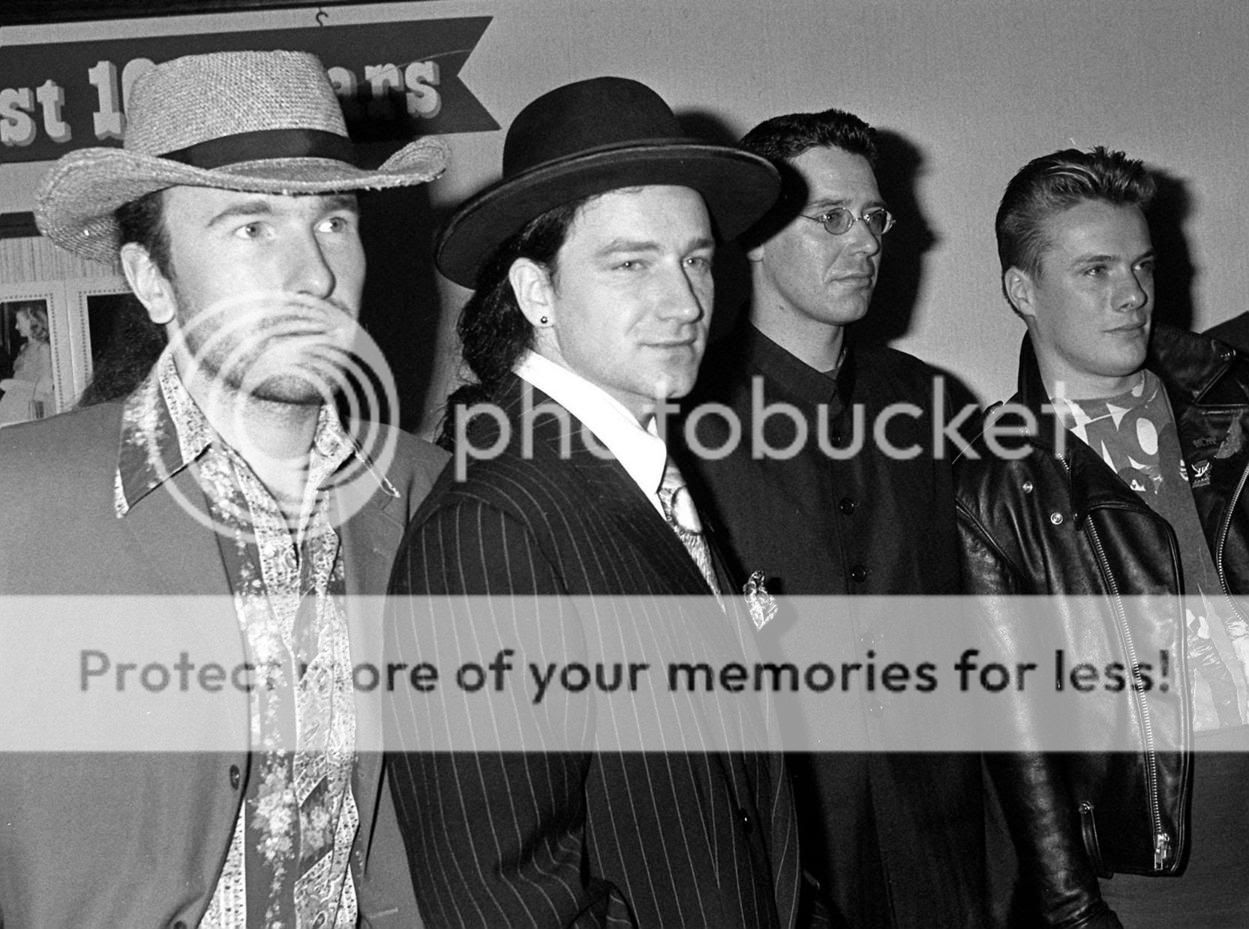
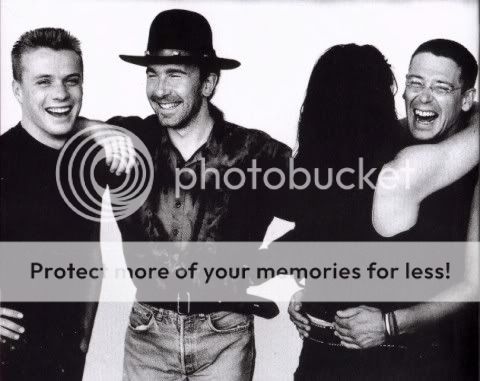



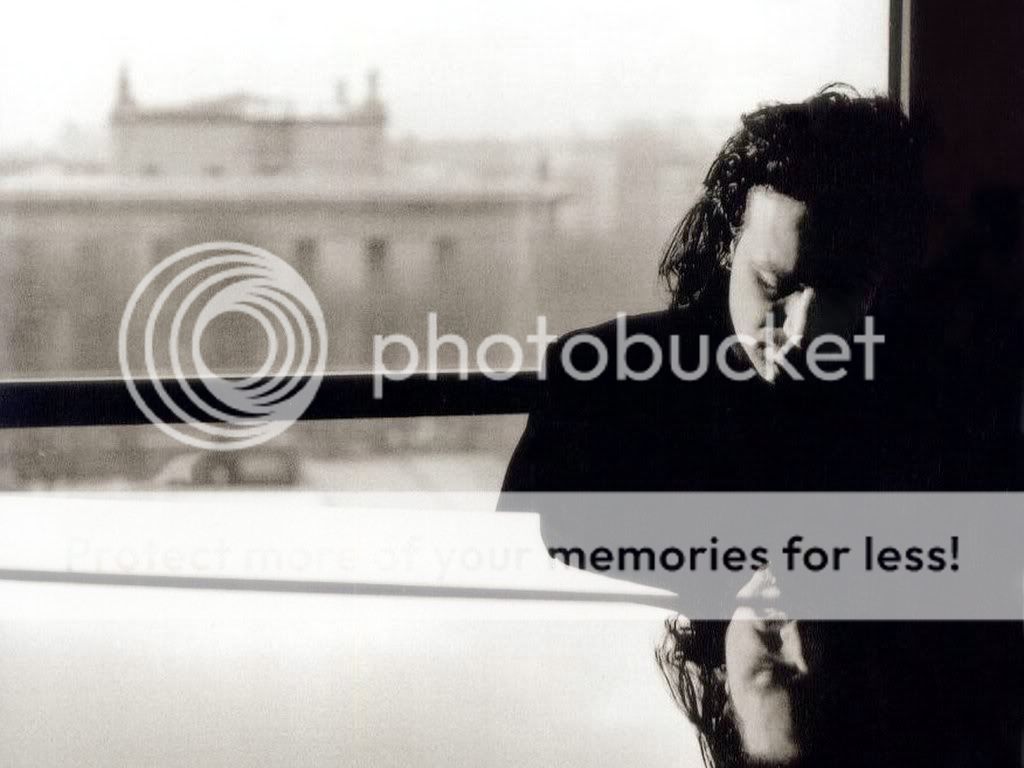

 (and it's a free download
(and it's a free download  )
)