clarityat3am
I Serve Larry's Stick
Broooooooce!!!













 who are those chicks w/ Pete?
who are those chicks w/ Pete?


Gina Marie said:
who are those chicks w/ Pete?
Anyway,


He looks loverly

Gina Marie said:This one's better


 @ that last Pete pic
@ that last Pete pic
MonaVox said:
btw you were in my dream last night



 what is that on his hat?
what is that on his hat?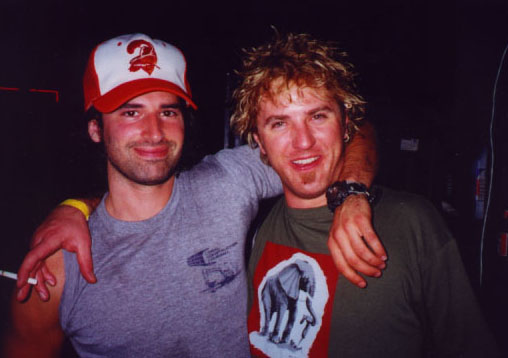



MonaVox said:
O_O PETE'S SLEEVE IS ROLLED UP

elevatedmole said:
I am pretty sure you can do it with layers, but what I do when I want to blend images together is to use the Dropper tool to get the exact colour you want it to be, and then use the paint brush -- set the brush's opacity at 45% or 50%, or higher/lower if needed -- and blend them together.
Yes, I am a dork who spends too much time in Photoshop.
 YESSSSSSSSS!
YESSSSSSSSS!