Serena Vox
ONE love, blood, life
I love this version as well. I miss his hair from it.butter7 said:
Love this version of "stuck" video.
Very very pretty.
U2 not only sell music, they sell body too.

I love this version as well. I miss his hair from it.butter7 said:
Love this version of "stuck" video.
Very very pretty.
U2 not only sell music, they sell body too.


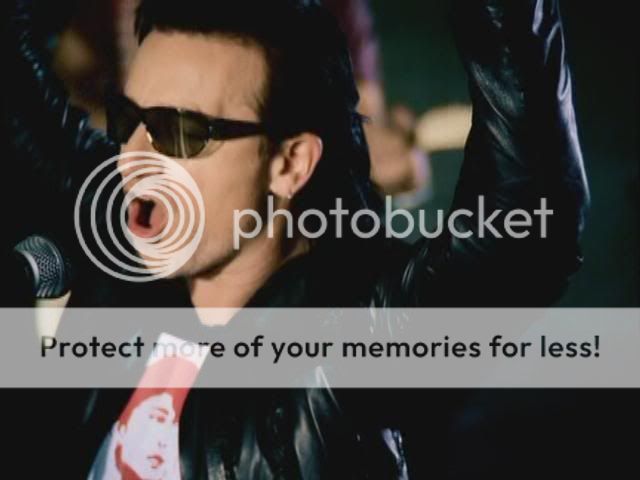
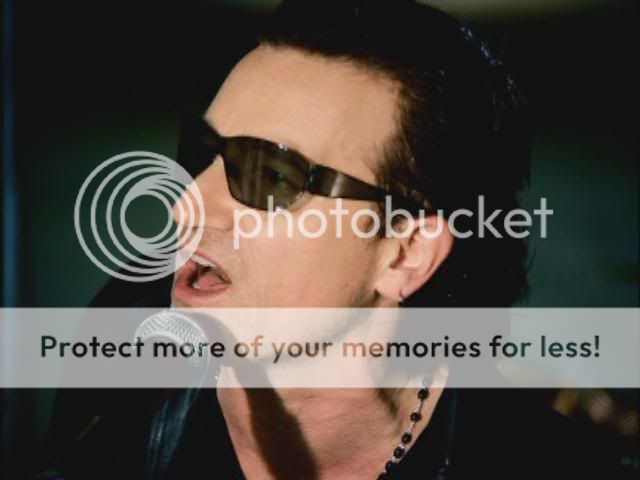

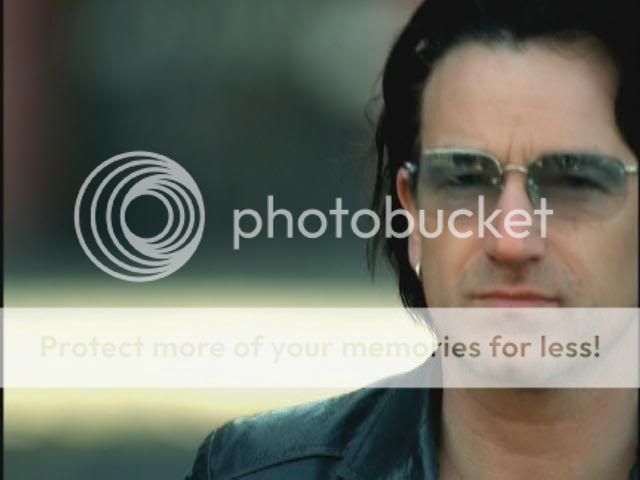



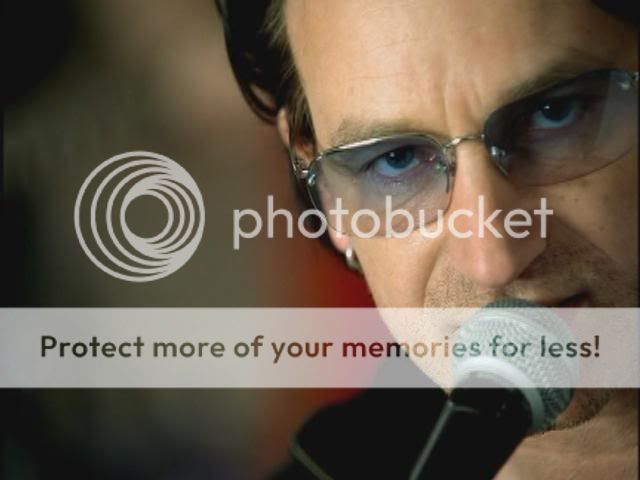











Serena Vox said:
Elevation era was the era that made me fall in love with Bono.butter7 said:
I miss elevation era...
The hair, the blue glasses (or no glasses)...
Couldn't believe it was almost 10 yrs ago....felt like yesterday.
 And the blue shades are by far my favourite.
And the blue shades are by far my favourite. 













bonocomet said:Just wondering how you make your screencaps bf1, hcbiggs, anyone else?Alot of them are really nice and clear.
 ) Pause it on the part that I want to capture and right click > DVD features > Capture Image
) Pause it on the part that I want to capture and right click > DVD features > Capture Image















You're welcome.bonocomet said:^
Thanks so much guys! I usually use print screen but I'm going to try what you said and see how they turn out












Serena Vox said:bonocomet: How I make screen caps;
I use windows media player. Throw on the DVD (that's a no-brainer.) Pause it on the part that I want to capture and right click > DVD features > Capture Image
Save the image and repeat.
I'm pretty sure there is an easier way with like, PowerDVD which I think only requires you to hit the C button, or something. I'm not sure.
...I'm a screen capping addict.








bonocomet said:Just wondering how you make your screencaps bf1, hcbiggs, anyone else?Alot of them are really nice and clear.


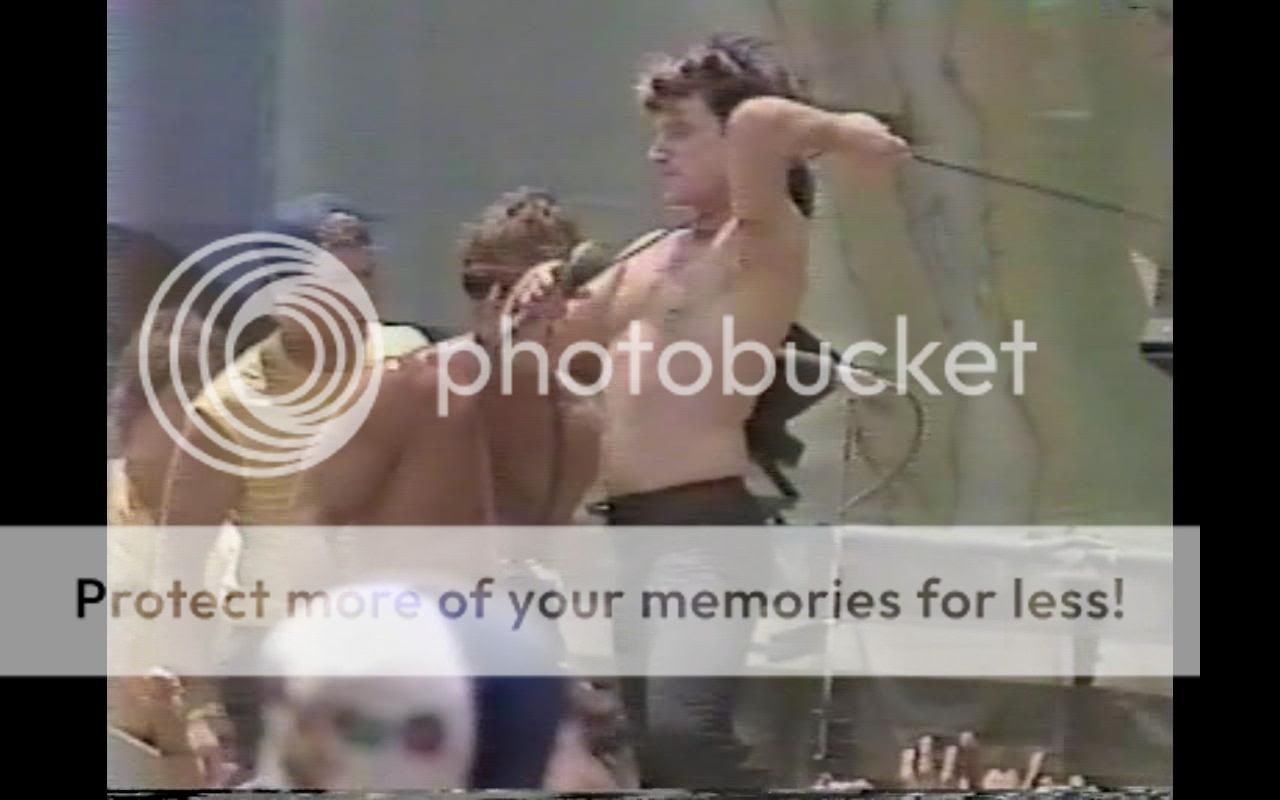



Serena Vox said:bonocomet: How I make screen caps;
I use windows media player. Throw on the DVD (that's a no-brainer.) Pause it on the part that I want to capture and right click > DVD features > Capture Image
Save the image and repeat.
I'm pretty sure there is an easier way with like, PowerDVD which I think only requires you to hit the C button, or something. I'm not sure.
...I'm a screen capping addict.
hcbiggs2002 said:
I would say most computer dvd media players have picture capture functions. I use my desktop VLC media player 'snapshot' or my laptops Intervideo Windvd 'picture caption' functions. I don't pause or anything I just snap away when I spot a good shot and enchance the cap with my photoshop. Which is not as easy as it may sound especially Bono on the Desire video!!
But print screen should work just as well if a bit slower coz once you've taken the print you then have to stop the dvd and paste said print onto your paint palet and save!!!
