Bonogirl777
Blue Crack Addict
Does anyone know how to make screen caps? I've tried to figure it out but I just can't. Neither can my dad and he's  !! Well not a nerd but REALLY SMART!!!!!!
!! Well not a nerd but REALLY SMART!!!!!!
 !! Well not a nerd but REALLY SMART!!!!!!
!! Well not a nerd but REALLY SMART!!!!!! !! Well not a nerd but REALLY SMART!!!!!!
!! Well not a nerd but REALLY SMART!!!!!! is paste it into paint, go around the selected image with one of the 'dotted line' options and then right click and 'copy to' option.
is paste it into paint, go around the selected image with one of the 'dotted line' options and then right click and 'copy to' option. 


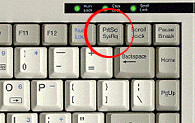
 but I just hit the 'print screen' button and then open up paint or photoshop or similar photo program, create a new/blank file and then hit 'paste' and your image should appear. Then you can crop it and save it, etc.
but I just hit the 'print screen' button and then open up paint or photoshop or similar photo program, create a new/blank file and then hit 'paste' and your image should appear. Then you can crop it and save it, etc.