I need the original pic, then I can do it for you.
You are using an out of date browser. It may not display this or other websites correctly.
You should upgrade or use an alternative browser.
You should upgrade or use an alternative browser.
Avatar Changes
- Thread starter Sicy
- Start date
The friendliest place on the web for anyone that follows U2.
If you have answers, please help by responding to the unanswered posts.
If you have answers, please help by responding to the unanswered posts.
JessicaAnn
ONE love, blood, life
<--- old skool small minotaur
DevilsShoes
War Child
It looks already the right size?
edit: Ah I see the kb is over 12.. should be ok now, I've set it in your profile.
edit: Ah I see the kb is over 12.. should be ok now, I've set it in your profile.
DevilsShoes
War Child
Lets take a look
DevilsShoes
War Child
It worked Sicy, thank you very much!!! 

Lemonchick
Rock n' Roll Doggie Band-aid

I'm loving this, thank you so much!
U2democrat
Blue Crack Addict
Now I can see what other peoples avatars are without squinting! 

Zoots
Blue Crack Supplier
bono_212 said:This is great...especially because now I can ALMOST tell what Zoots av. is

Daddysgonnapay
New Yorker
- Joined
- Jan 4, 2006
- Messages
- 2,702
I am trying to put a personal pic I took as my avatar and it says it is too big even though I resized it in my photobucket account...any suggestions?
bonocomet
Blue Crack Distributor
Is it 100x100 and 12 kb or below?
Daddysgonnapay
New Yorker
- Joined
- Jan 4, 2006
- Messages
- 2,702
I resized it in photobucket...it says it is 100x75......it looks smaller than the ones you guys all have now....but it won't accept it
It's probably larger than 12kb. Mine usually are when I resize them, so I just save them at a lesser quality to knock the file size down.
You have to resize them in a program like Photoshop to be able to get the kb down.
LMP
Blue Crack Supplier
Daddysgonnapay said:I resized it in photobucket...it says it is 100x75......it looks smaller than the ones you guys all have now....but it won't accept it
In Photoshop, going to "File" -> "Save for Web" helps tremendously

Daddysgonnapay
New Yorker
- Joined
- Jan 4, 2006
- Messages
- 2,702
thanks for all your suggestions everyone...you need to know I am not the most computer literate...I have a fairly new laptop at home...will it have photoshop on it automatically? I can't seem to find it 
I also have a new computer at work, I looked for photoshop on it today too...where should I look for it (told ya...not to wise with puters!)
I also have a new computer at work, I looked for photoshop on it today too...where should I look for it (told ya...not to wise with puters!)
bonocomet
Blue Crack Distributor
I don't have photoshop and it can usually still be done. Most computers will have some form of Microsoft Paint. If you see that. Open your pic with that. Choose File and Save as, save it as a jpg. Even if it ALREADY is a jpg, usually saving it that way again will reduce the kb's. I've also actually emailed the pic to myself and that will sometimes reduce it as well. Give that a try!
Daddysgonnapay
New Yorker
- Joined
- Jan 4, 2006
- Messages
- 2,702
bonocomet said:I don't have photoshop and it can usually still be done. Most computers will have some form of Microsoft Paint. If you see that. Open your pic with that. Choose File and Save as, save it as a jpg. Even if it ALREADY is a jpg, usually saving it that way again will reduce the kb's. I've also actually emailed the pic to myself and that will sometimes reduce it as well. Give that a try!
OK that all made sense to me...I found "paint" I saved it etc etc...and when I submit it it still says it is too big
bonocomet
Blue Crack Distributor
You have to get it down below 12 kb. If you post the avi I will try it for you.
Daddysgonnapay
New Yorker
- Joined
- Jan 4, 2006
- Messages
- 2,702
didn't work.... ok I will put the pic just in here from my photo bucket...it is one I took of Bono in Hawaii
regular pic
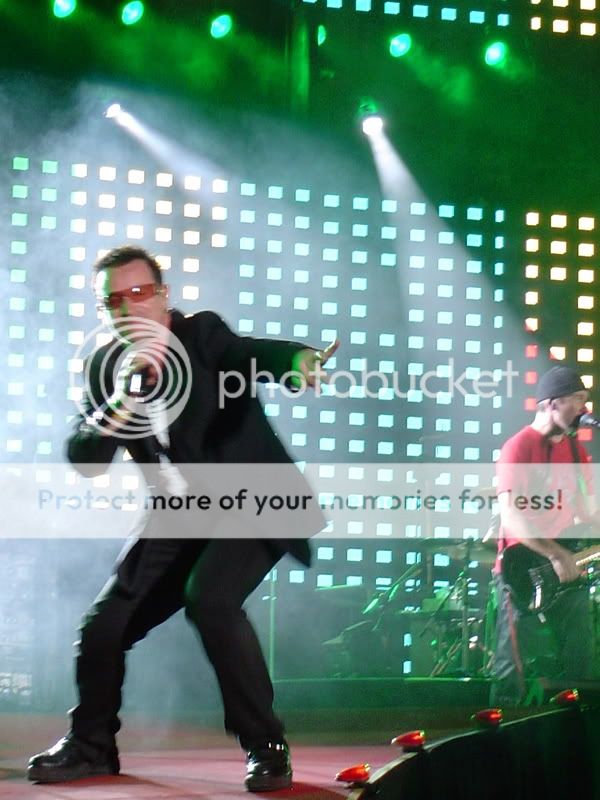
and resized pic

i can't get either to work

regular pic
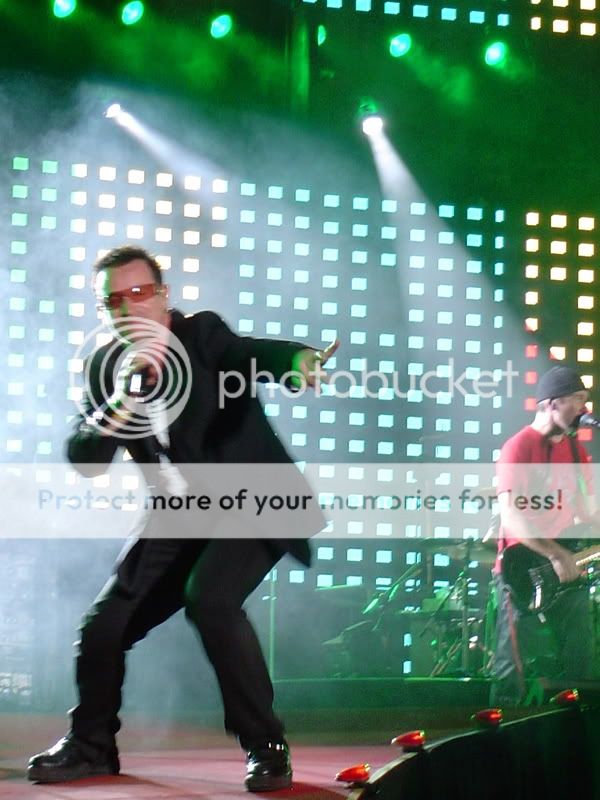
and resized pic

i can't get either to work
bonocomet
Blue Crack Distributor
Hang on... nice pic by the way!
Daddysgonnapay
New Yorker
- Joined
- Jan 4, 2006
- Messages
- 2,702
Thanks!

bonocomet
Blue Crack Distributor
My daughter used her photoshop for these.  She enhanced the color a bit on one as well. Either should work!
She enhanced the color a bit on one as well. Either should work!
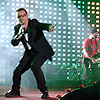
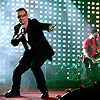
 She enhanced the color a bit on one as well. Either should work!
She enhanced the color a bit on one as well. Either should work!Daddysgonnapay
New Yorker
- Joined
- Jan 4, 2006
- Messages
- 2,702

WOW!!! Thanks...and thanks to your daughter too!
It is frustrating to not know how to do certain things...but i sure have come along way in the last few years! Maybe I will figure this out one day too
 thanks again..it looks great!
thanks again..it looks great!bonocomet
Blue Crack Distributor

Shag On A Rock
War Child
I thought the pics were clearer. I didn't realise they were bigger. 
I have no idea where my original pic is so I might take another pic of my feet on the monitor.

I have no idea where my original pic is so I might take another pic of my feet on the monitor.

chabadabada
Babyface
- Joined
- Aug 15, 2007
- Messages
- 11
i dunno the guy in my avatar but luckily he's not a u2 fan
GracelandHarley
Rock n' Roll Doggie Band-aid
Shag On A Rock said:I thought the pics were clearer. I didn't realise they were bigger.
I have no idea where my original pic is so I might take another pic of my feet on the monitor.
Beli!

Same here! I had to go with a new avi altogether, because I had no idea where the original had gone to!
Hope you are well!
Similar threads
- Replies
- 175
- Views
- 6K
- Replies
- 71
- Views
- 4K
Latest posts
-
-
3 Irishmen and a Dutchman Walk Into A Sphere - General Discussion Thread Part III
- Latest: Headache in a Suitcase
-
-
Hello everyone I'm years late but at least I've found you now!!
- Latest: Headache in a Suitcase
-
-
-
