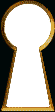Attention those wanting to learn how to post pictures
Since so many people ask this question, we on PLEBA made a thread with detailed instructions for you! So if you don't want to go to PLEBA or even if you do but came here first, everything you need to know is here!
If you have trouble and want to ask questions ask them in the thread and someone will help you!
http://forum.interference.com/t89742.html
Mods, I hope you don't mind me doing this, it has helped a lot in PLEBA and might help the whole site too. The directions are too much to keep going over again and again considering the amount of people who ask this and how frequently it comes up. Thanks.
Since so many people ask this question, we on PLEBA made a thread with detailed instructions for you! So if you don't want to go to PLEBA or even if you do but came here first, everything you need to know is here!

If you have trouble and want to ask questions ask them in the thread and someone will help you!
http://forum.interference.com/t89742.html
Mods, I hope you don't mind me doing this, it has helped a lot in PLEBA and might help the whole site too. The directions are too much to keep going over again and again considering the amount of people who ask this and how frequently it comes up. Thanks.

 After you upload to snapfish you have to get the URL and post it here for the pic to show up. There are directions in the posting thread at the top of this page, Arw made some excellent visual aids for snapfish users. Read that and try again
After you upload to snapfish you have to get the URL and post it here for the pic to show up. There are directions in the posting thread at the top of this page, Arw made some excellent visual aids for snapfish users. Read that and try again