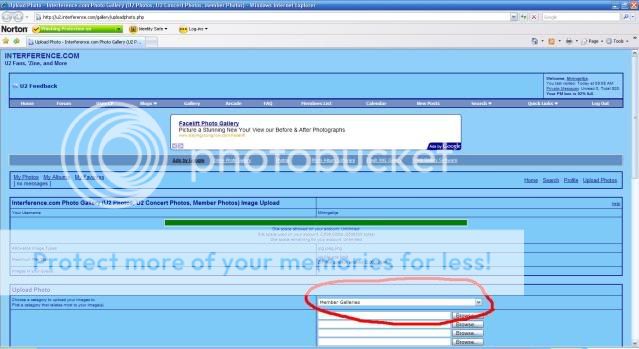Miringeltje
An Interferer
Is there a way I can do that?
Because I messed up, while I was uploading the latest few.
And now there's even a double one showing up on the front page.
Couldn't find any info on it in FAQ.
Because I messed up, while I was uploading the latest few.

And now there's even a double one showing up on the front page.

Couldn't find any info on it in FAQ.




 I'm confused.
I'm confused.