So, my girlfriend has a copy of HTDAAB and everytime she copies it to the pc most of the song names that show up are a little bit different from what you and I would expect, take a look:
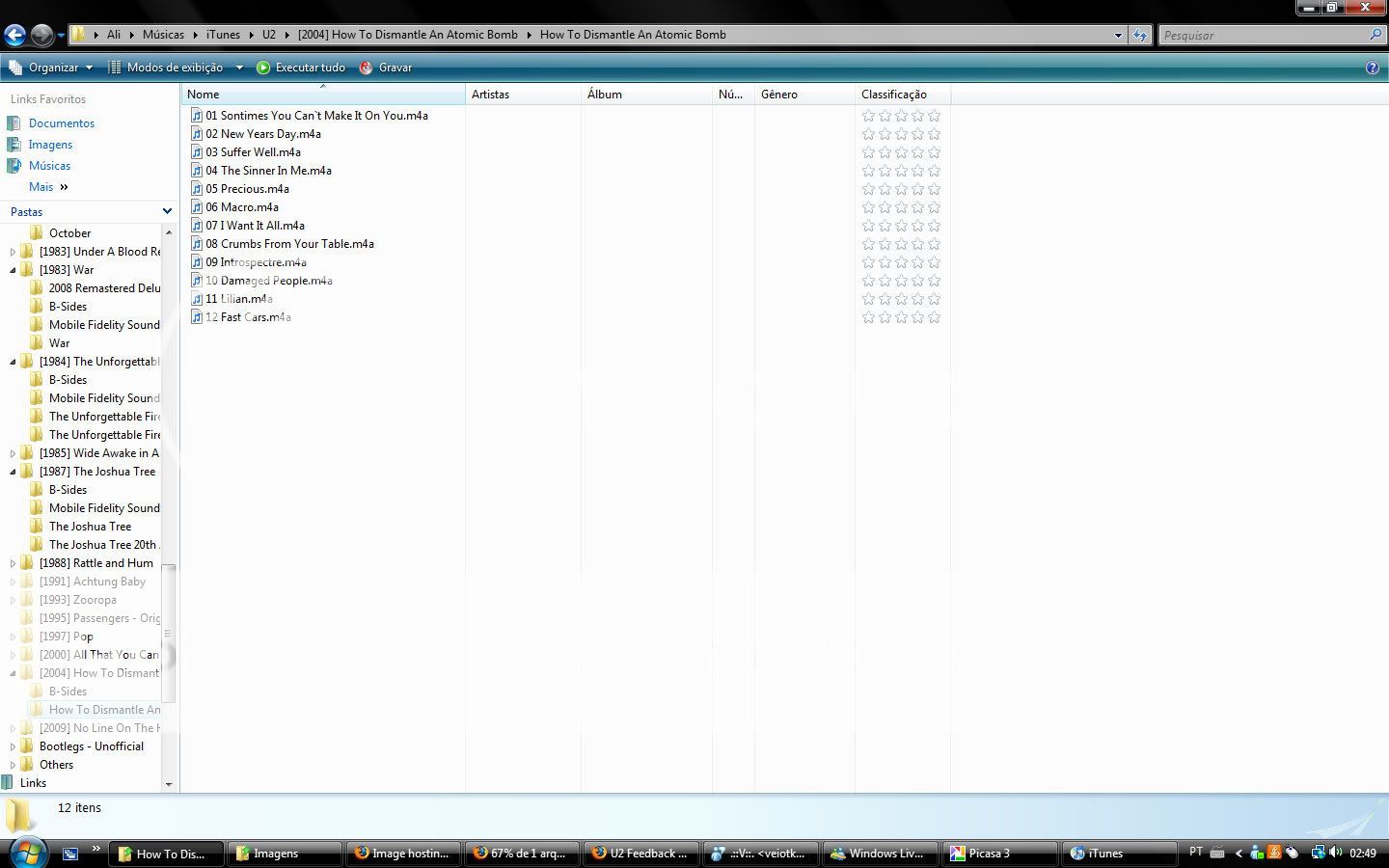
Seriously, has this happened to anyone else here?
It's kinda weird... I think someone messed up when pressing the cds. But those names are really... random. So, I would like to know if this is an isolated event.
Thanks for those who answer it.
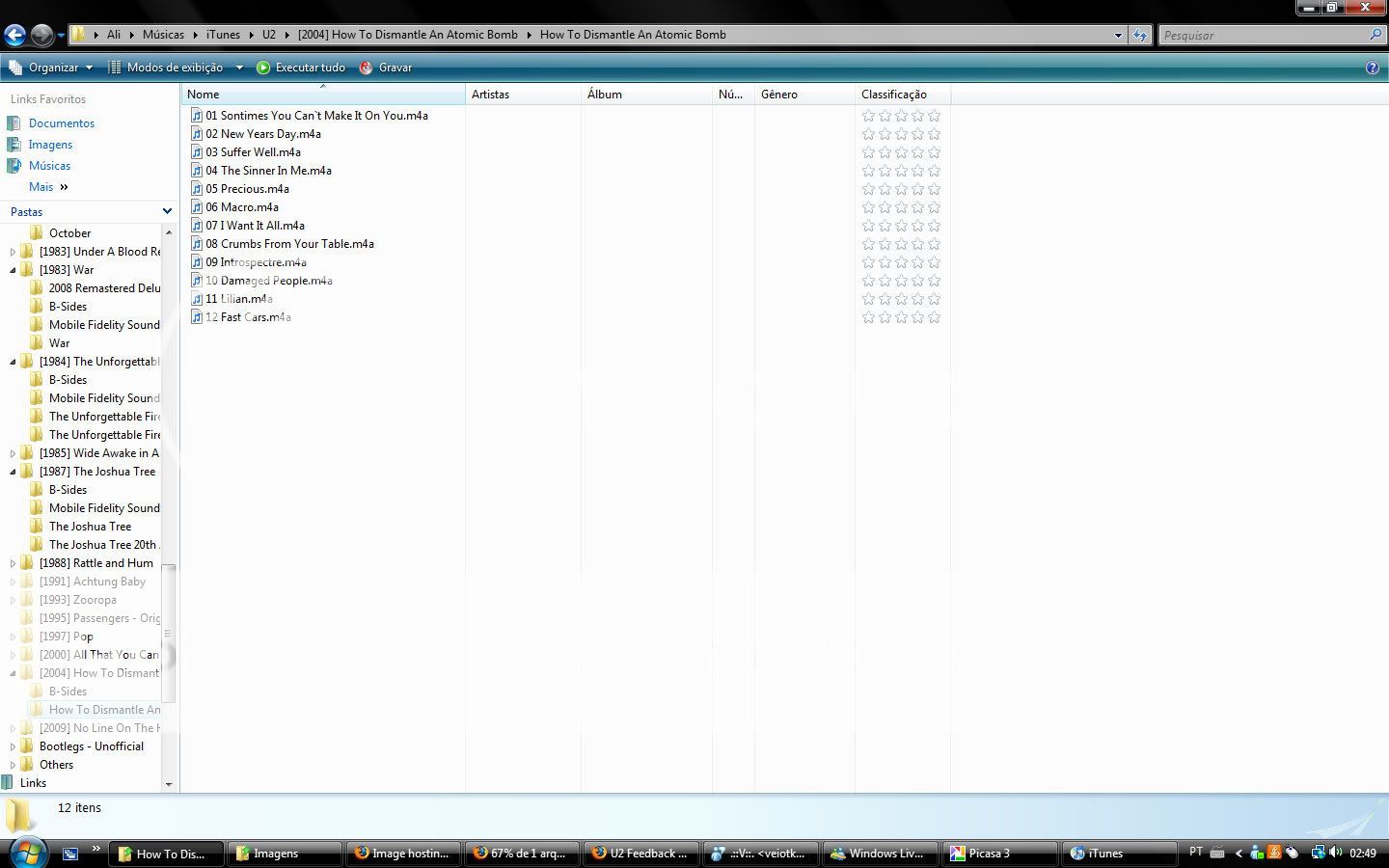
Seriously, has this happened to anyone else here?
It's kinda weird... I think someone messed up when pressing the cds. But those names are really... random. So, I would like to know if this is an isolated event.
Thanks for those who answer it.






 I haven't got around to changing them either, I just got used to it.
I haven't got around to changing them either, I just got used to it.